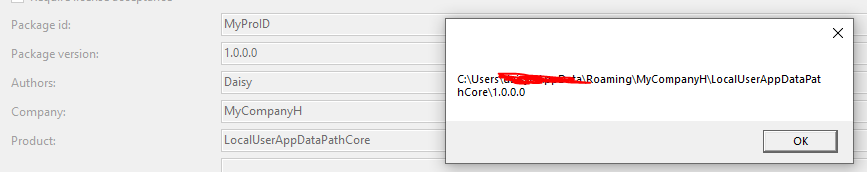In WinForms, they are added to the Local AppData path from :
Application.CompanyName, Application.ProductName, Application.ProductVersion
So you can add them from the equivalent properties, like (tested with WPF .NET Core 5) =>
System.Reflection.AssemblyCompanyAttribute companyAttribute = (System.Reflection.AssemblyCompanyAttribute)System.Reflection.AssemblyCompanyAttribute.GetCustomAttribute(System.Reflection.Assembly.GetExecutingAssembly(), typeof(System.Reflection.AssemblyCompanyAttribute));
string sCompanyName = companyAttribute.Company;
string sProductName = System.Reflection.Assembly.GetExecutingAssembly().GetName().Name.ToString();
string sProductVersion = System.Reflection.Assembly.GetExecutingAssembly().GetName().Version.ToString();