
Hi,
Thank you for your posting!
Based on your descriptions, I suppose you can just copy your VHD file to your new server, and restore your VM by creating a new VM with new OS file system, you need to choose "use an existing VHD" when you create your VM:
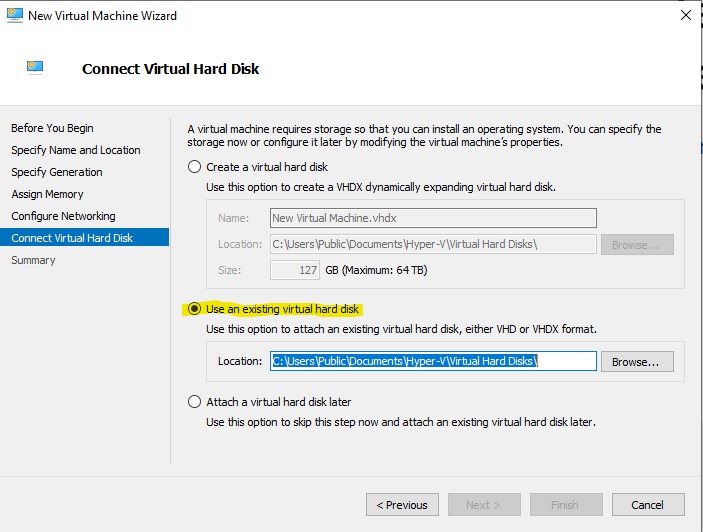
So you can have your VM running on the new server without exportng or importing.
Thank you for your time!
Best regards
Joan
--------------------------------------------------------------------------------------------------------------------
If the Answer is helpful, please click "Accept Answer" and upvote it.
Note: Please follow the steps in our documentation to enable e-mail notifications if you want to receive the related email notification for this thread.
