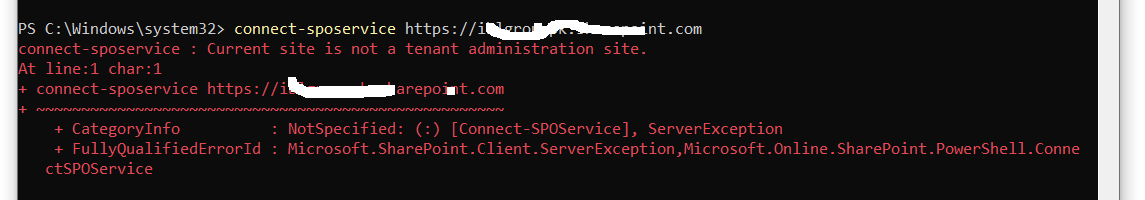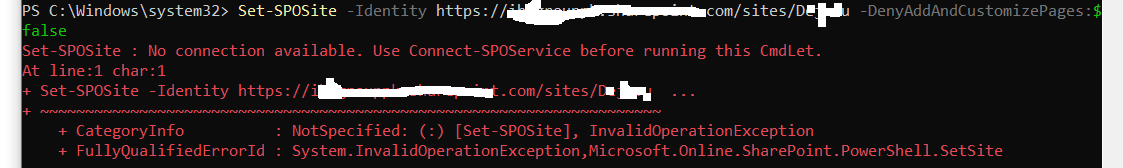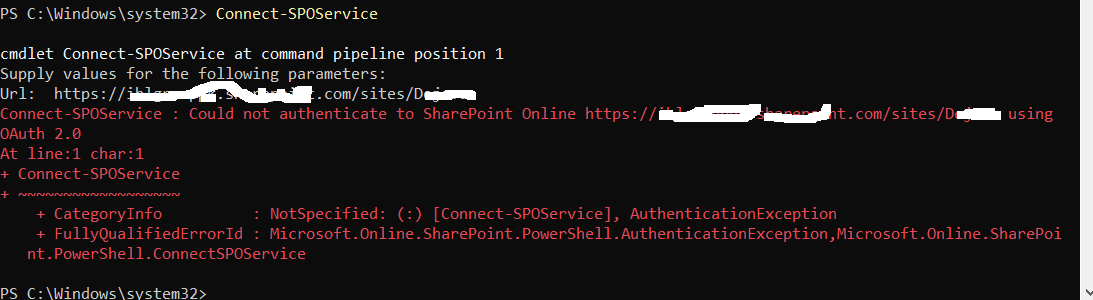Hi,
Using Office 365 Sharepoint Online.
I am trying to follow article
"https://www.c-sharpcorner.com/article/create-a-custom-master-page-in-html-for-Sharepoint-online/ " to create custom master page
on Sharepoint online, but as I try to import files on Sharepoint designer 2013 , it gives me "Acces denied error"
How can I import html file to convert into master Page.
Can you help me out this Please.
Solution Required : How to create our own Master page in Sharepoint online, as we can create on On Prem by converting out html page to Sharepoint Master Page