Man, I don't have a solution but using my 4G network works, so I figured it is something to do with my Wi-fi network.
Passwords do not sync with Authenticator

Hello, friends. I've been using the Authenticator application for about 3 years now, as I find it very handy. And since the possibility to autofill and synchronize passwords has been included, I've been using it even more. However, for a few months now I have been having a problem with this feature on one of my phones (I currently have two).
The passwords I have saved in Microsoft Edge do not sync with the Authenticator app. When I access the passwords section the app asks me to choose an account to sync the passwords, I click on the my account button and the app keeps loading for about 5-7 minutes. At the end, it tells me that there is no network connection, when I have mobile data activated and I am connected to my home Wi-Fi network. At first I wasn't too bothered by this problem, but since LastPass imposed new restrictions on free users, I decided to use Authenticator as my new password manager, and here is when this problem became really quite annoying. I deleted the passwords I had saved in Microsoft Edge, while exporting the passwords I had saved in LastPass to move them to Chrome, and from there importing my Chrome passwords to the Authenticator app. However, the problem was not resolved. Today I uninstalled the app and reinstalled it, hoping this would solve the problem. I logged into the app, restored my backup, and when I wanted to sync passwords the app told me I had no connection, when my phone was still connected to my home Wi-Fi network.
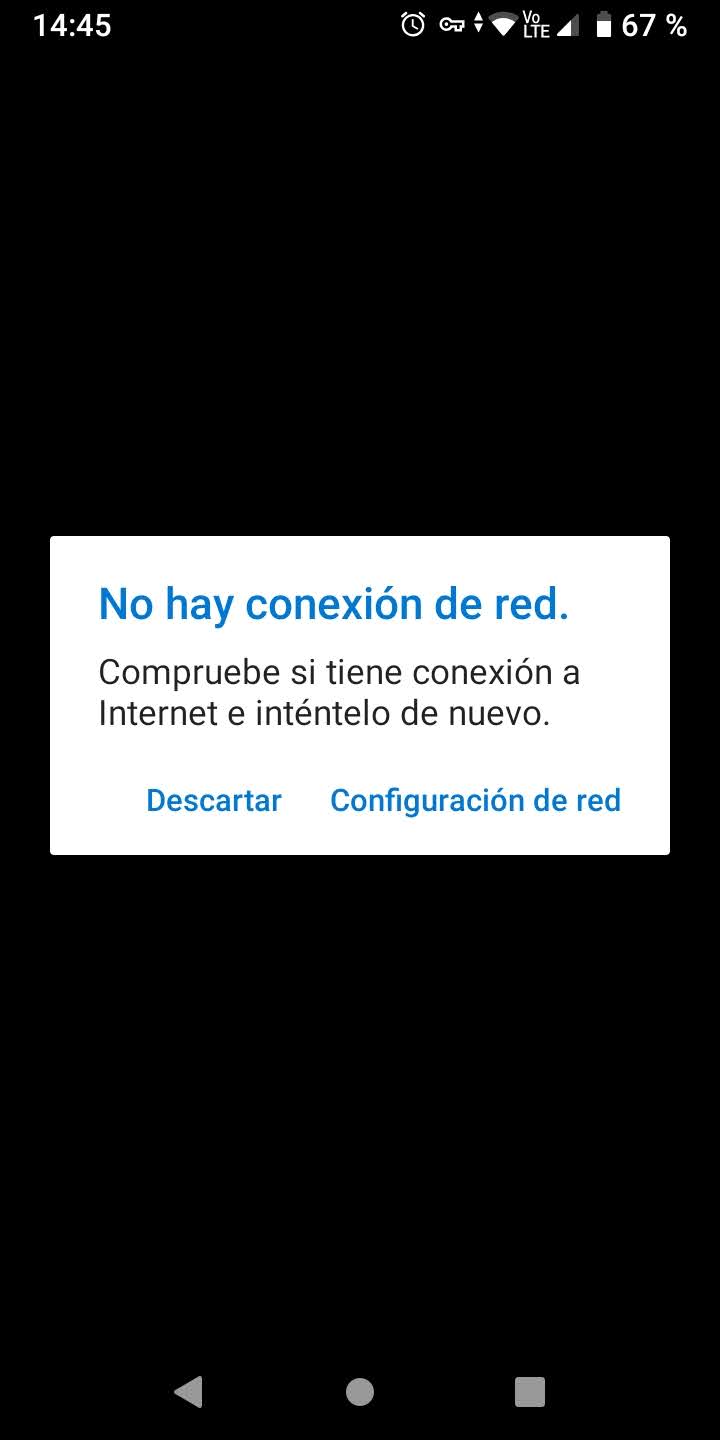
At this point I can't think of any more solutions, so I decided to launch this question to see if I could get help. I thank you in advance for any possible solutions you can offer me, and I apologize if this question is too long.
By the way, I also have a similar problem to this, in which the app asks me for my PIN to approve a request, but does not recognize my fingerprint even though I have the fingerprint configured on the phone and I have the fingerprint sensor clean. I would like to get some information on this, as it is inconvenient to have to enter my PIN every time I want to approve an application.