Hello @AFSILO321 ,
Thanks for reaching out.
This problem occurs if you selected at the wrong directory, or if your account doesn't have sufficient permissions.
Scenario 1: Selected wrong directory
To fix this issue:
Verify that the correct Azure directory is selected by selecting your account at the top-right corner.
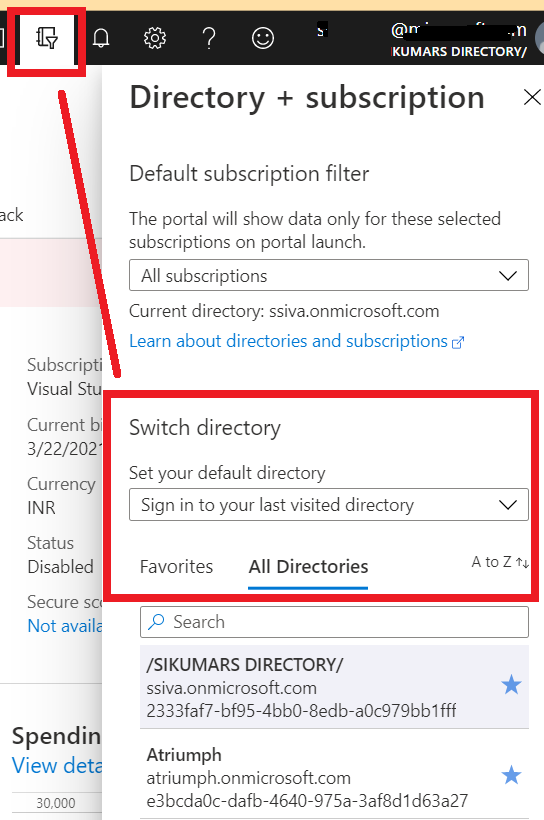
You can verify default directory name of your Azure free subscription from "Overview page" in Subscription blade as shown below:
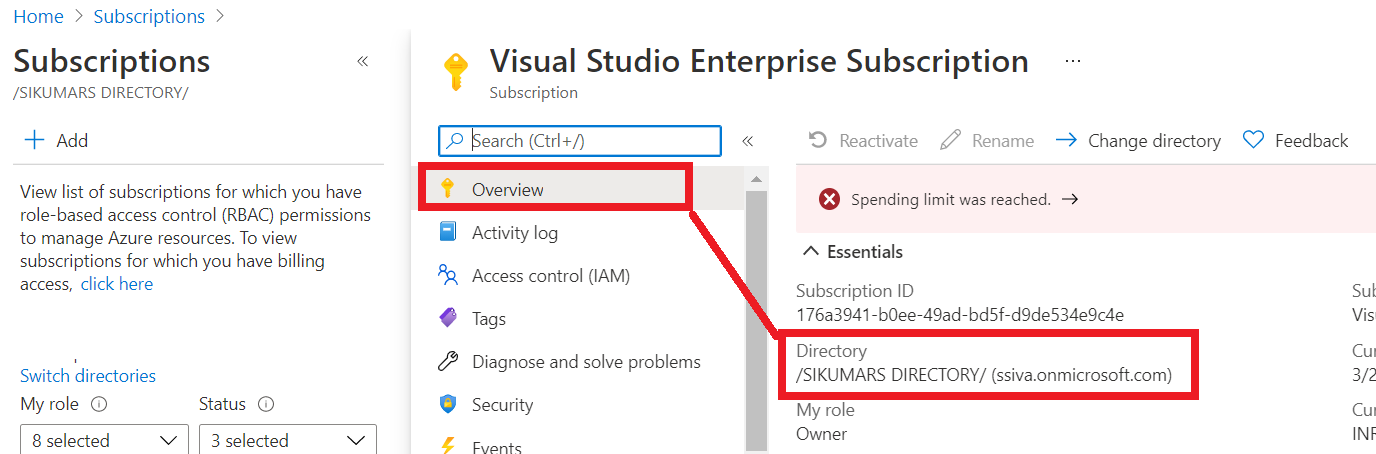
Scenario 2: If you signed up to Azure using a Work or school account then you will get Azure subscription associated with a Default Directory where your school account was created. Therefore, you get 403 error since your account doesn't have sufficient permissions on AAD directory.
To fix this issue:
Option A :
Contact your Company administrator who own that Azure AD directory and request them to delegate you permission on Azure AD directory like: Global Admin , Application admin , user admin etc..,
(OR)
Option B :
Create new Azure AD Tenant and then associate your Azure free subscription to your new Azure AD Directory.
Hope this helps.
More information, read :
https://learn.microsoft.com/en-us/azure/cost-management-billing/manage/troubleshoot-sign-in-issue
https://learn.microsoft.com/en-us/azure/active-directory/fundamentals/active-directory-access-create-new-tenant#create-a-new-tenant-for-your-organization
https://learn.microsoft.com/en-us/azure/active-directory/fundamentals/active-directory-how-subscriptions-associated-directory#associate-a-subscription-to-a-directory
Please "Accept the answer" if the information helped you. This will help us and others in the community as well.
