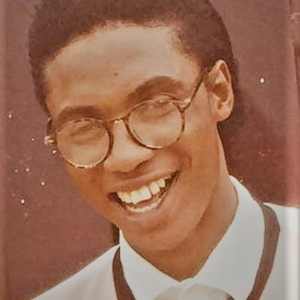Hi,
you can try following code:
DataTable dt = new DataTable("DataSet1");
string cnString = @"Data Source=SQLServer;Initial Catalog=Demo;Integrated Security=True";
string sqlCmd = "SELECT Subject1, Subject2, Subject3, Subject4 FROM Tab1";
using (da sqlDataAdap = new SqlDataAdapter(sqlCmd, cnString)) da.Fill(dt);
ReportDataSource reportDataSource = new ReportDataSource() {Name = "DataSet1", Value = dt};
reportViewer.LocalReport.ReportPath = "C:\\Users\\hp\\source\\repos\\SMSKICSO\\SMSKICSO\\myReports\\TermlyReport.rdlc";
reportViewer.LocalReport.DataSources.Add(reportDataSource);
reportViewer.RefreshReport();