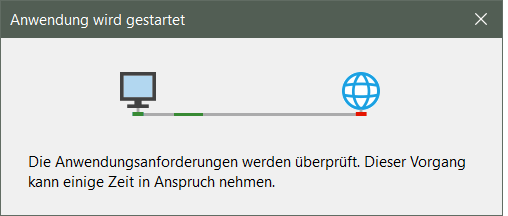I have converted a Framework WPF application win-X64 to .net5. It successfully compiles and runs. Then I published it with Clickonce (install location: UNC path). But now, every time I start the app with a double-click on its start menu icon, a message box pops up, telling me that "The prerequisites for the application are being checked and that this can take some time".
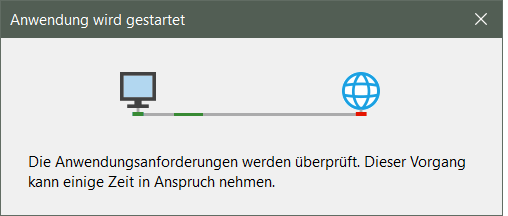
I suppose this means, it is checking for any available updates, because I chose that option in the publishing dialog. Besides, when I just double-click the exe file in the application folder, the application starts without delay. For Framework-Clickonce applications I usually choose "check for updates after application startup", where the check runs unobtrusively in a background thread. But it seems, this option is no longer available for .net5. At least "check after startup" was greyed out in the publishing dialog.
Is it normal for .net5 applications, published with Clickonce, that the application start is accompanied with that message box? Why can I no longer choose "Check after startup"?
Thank you in advance!