@Rens Sergier Thanks for posting in our Q&A.
For this issue, I have done some research. I find this CSP is related to GPO "Specify the system sleep timeout (plugged in)". We can read the following article as a reference:
https://learn.microsoft.com/en-us/windows/client-management/mdm/policy-csp-power#power-standbytimeoutpluggedin
At the same time, I find there is the same setting under Administrative template. Given this situation, it is suggested to try to prefer to use the built-in setting under Administrative template.
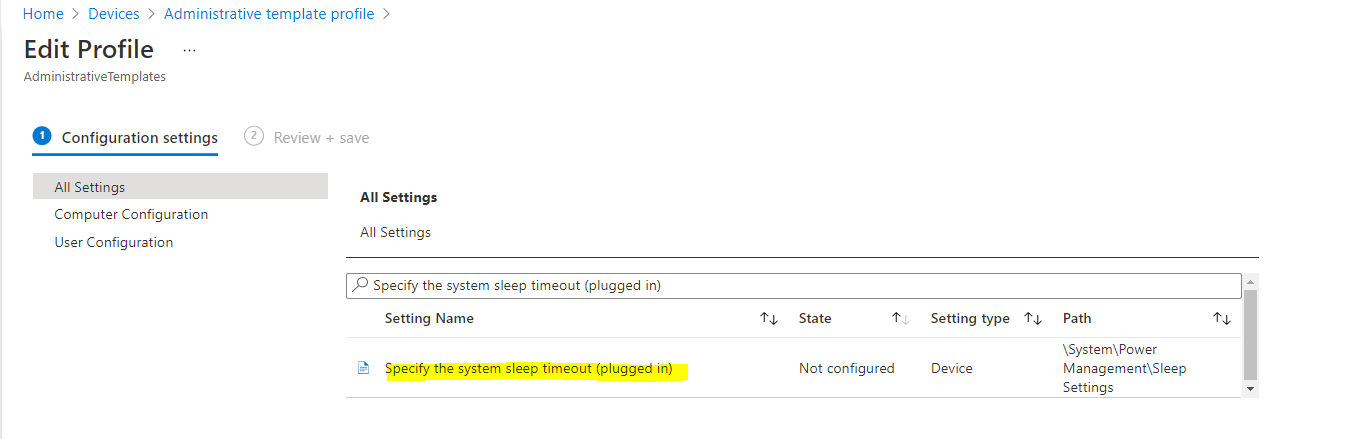
If there is anything unclear, feel free to let us know.
If the response is helpful, please click "Accept Answer" and upvote it.
Note: Please follow the steps in our documentation to enable e-mail notifications if you want to receive the related email notification for this thread.
