Hi @Anonymous ,
You need to give user "Execute" permission to view the contents of the external list. More information, please refer to this articel.
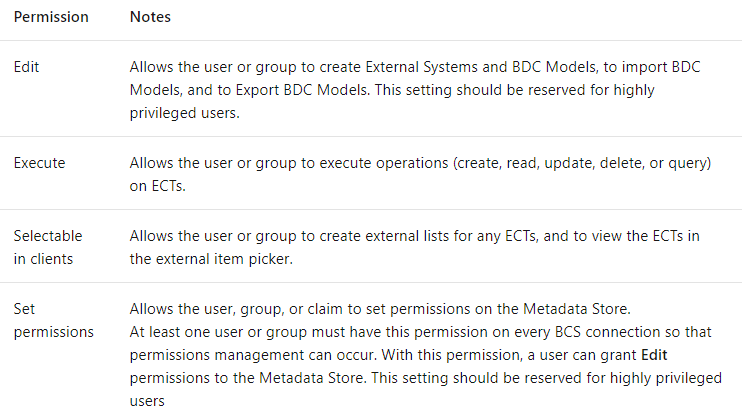
Steps:
1) Sign in SharePoint Central Administration >> click Manage service applications >> select the Business Data Connectivity (BDC) Service and click Manage
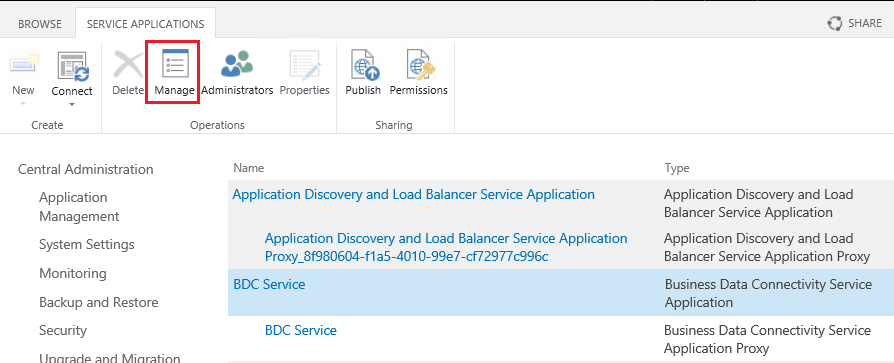
2) On the Manage page, check the external content type and click Set Object Permissions >> type user and grant permissions
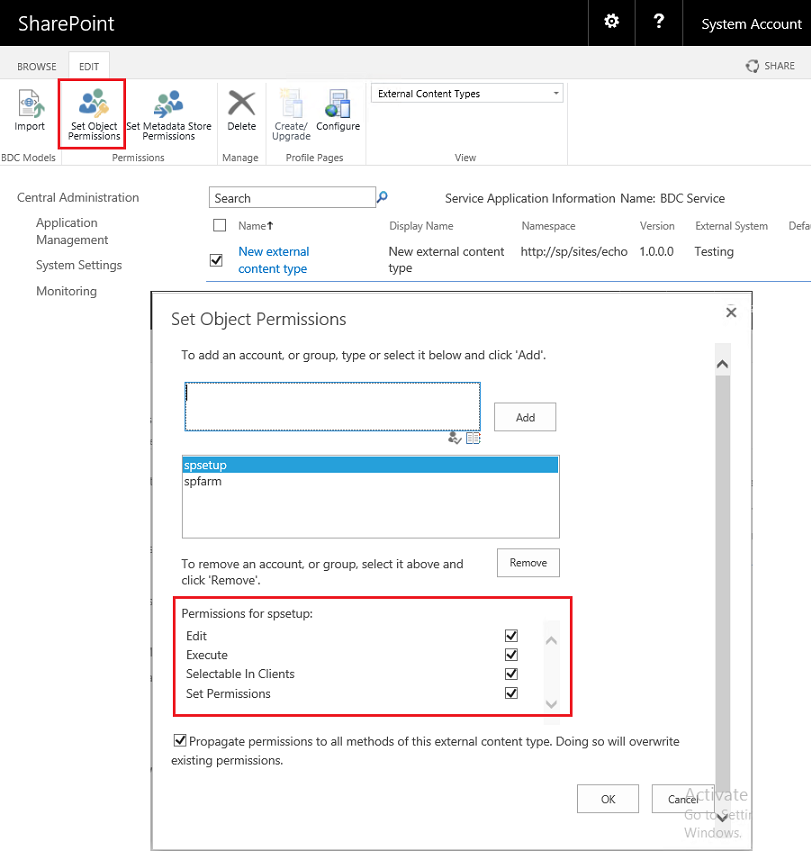
By design, you cannot save the external list as a template.
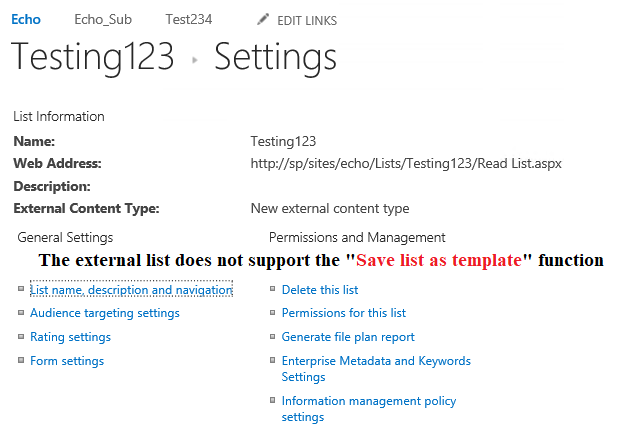
Thanks,
Echo Du
======================
If an Answer is helpful, please click "Accept Answer" and upvote it.
Note: Please follow the steps in our documentation to enable e-mail notifications if you want to receive the related email notification for this thread.
