Hello @AllenLiu-MSFT thank you for your reply. The source folder is shared as also system have the rights on this folder.
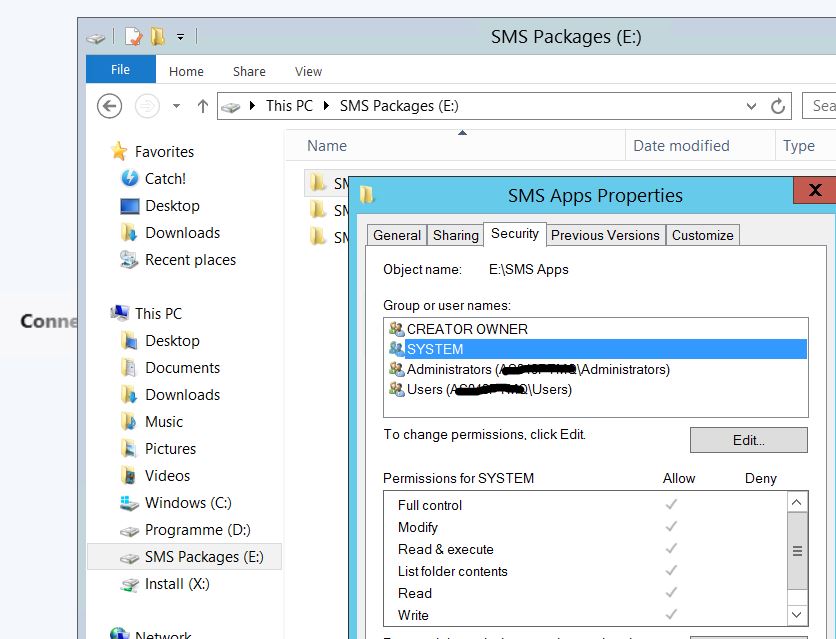
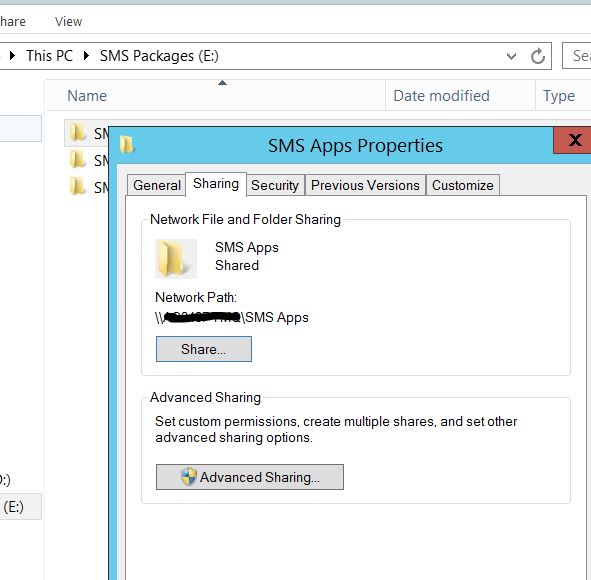
This browser is no longer supported.
Upgrade to Microsoft Edge to take advantage of the latest features, security updates, and technical support.
Hello all, i am facing an issue with sccm version 2002 on a windows server 2012R2, where the applications does not appear on the client. I was able to deploy the version 5.089 of the clients to most of our machines, without any issue.
Clients are all with Windows 10 20H2.
I am deploying software based on AD security Group, either User oder Device based. Anyone any idea? From the logs i am not getting nowwhere. Siteserver ok as also the bounderies look ok.
What i did so far:
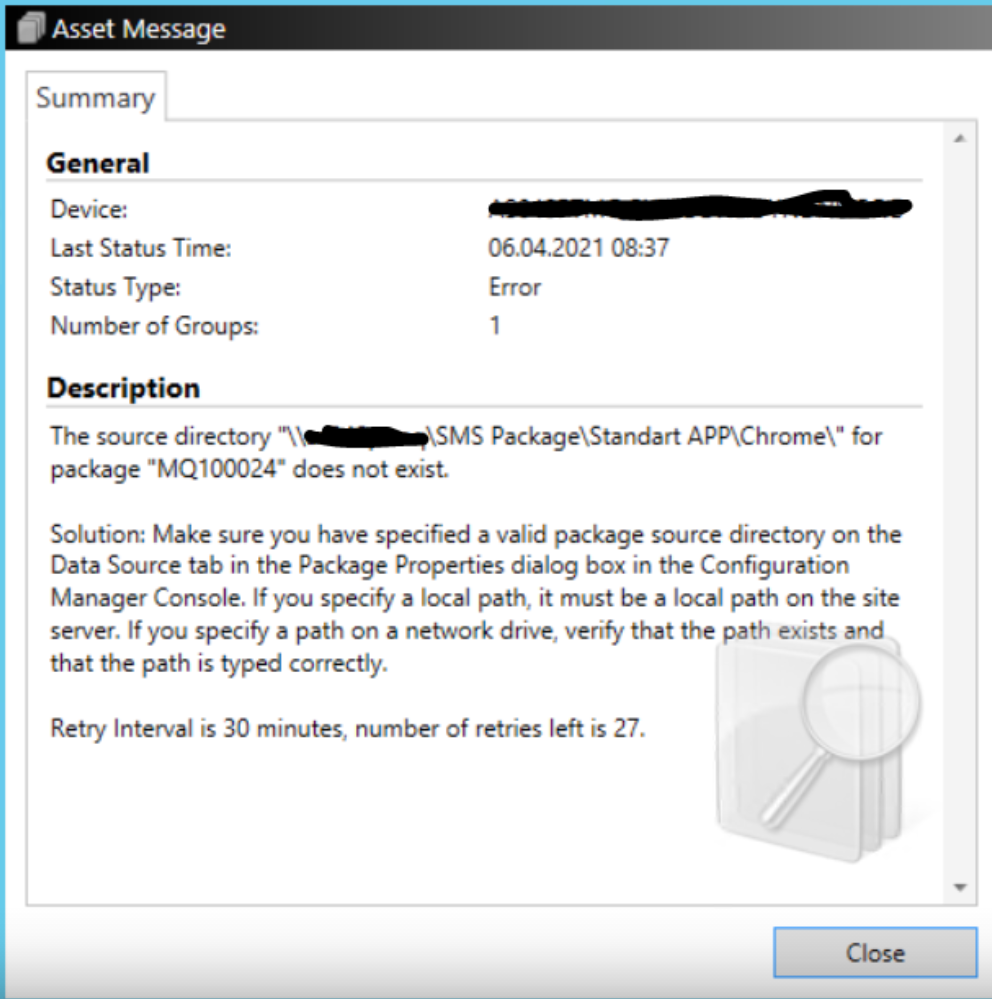
checked the logs:
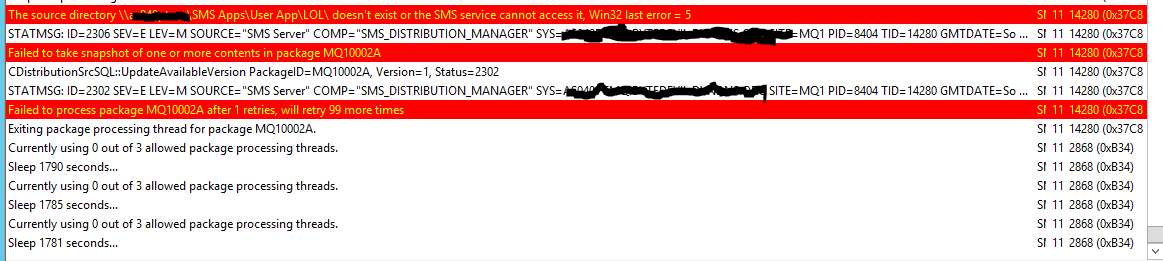
And if i verify the path of the share, i can access it:
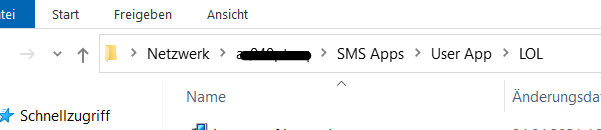
What is strange is that inthe Software Center of the clients the ccm setup apperas, but no software:
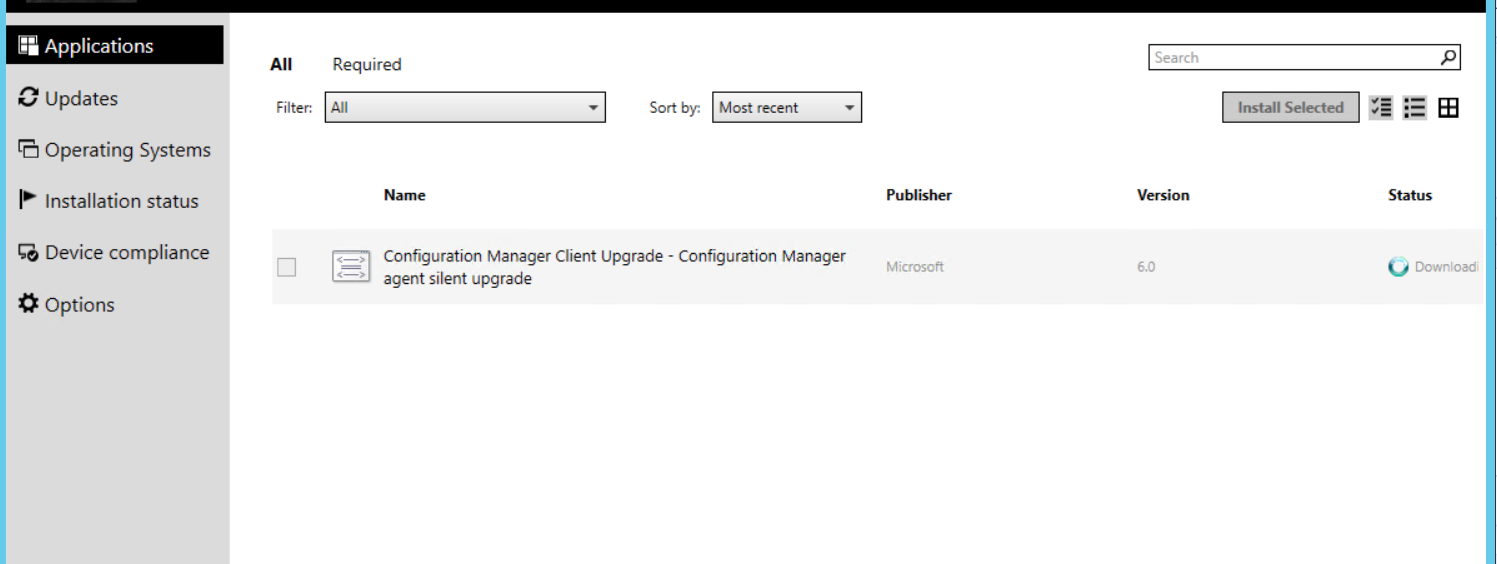
For any hint i am gratefull. Thank you.
What i may forgot to mention, i have this with all Packages. Not only one is going trough. The only one which is working, as mention above, is the ccm setup.
Hello @AllenLiu-MSFT thank you for your reply. The source folder is shared as also system have the rights on this folder.
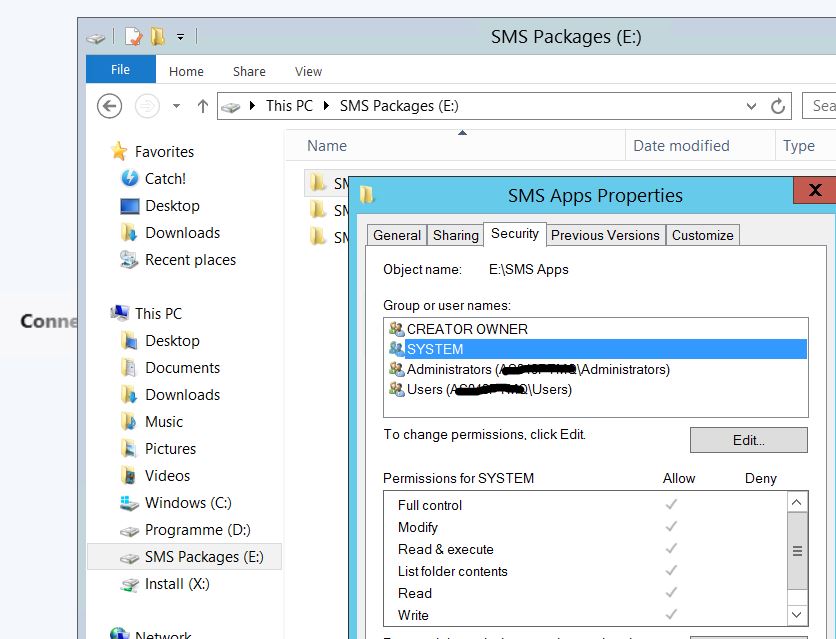
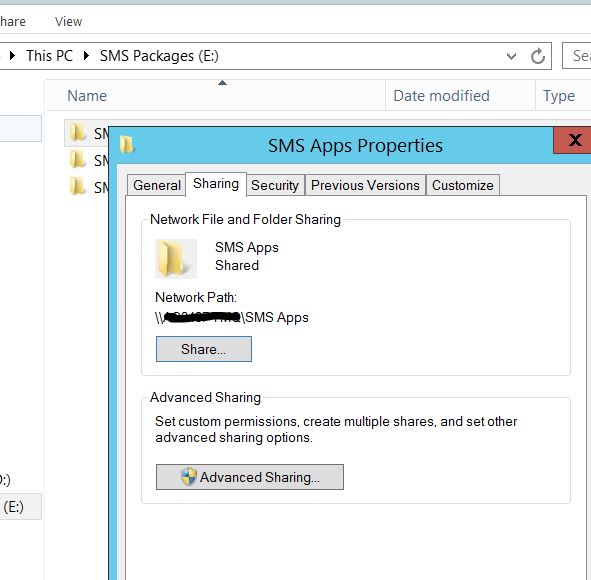

Also try to add the system permission for the sharing tab to see if it helps:
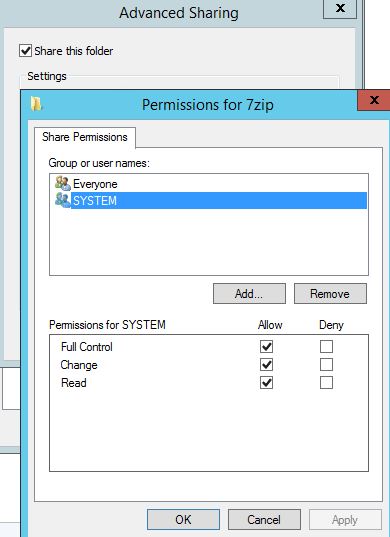

Hi, @Michael Jacinto
Thank you for posting in Microsoft Q&A forum.
Since we do not distribute the application to the DP well, so even the clients get the policy, but clients will failed to download.
For the source directory, have we shared these source folder? And make sure we have provided permissions to SYSTEM account in security tabs.
If the response is helpful, please click "Accept Answer" and upvote it.
Note: Please follow the steps in our documentation to enable e-mail notifications if you want to receive the related email notification for this thread.
not sure how already tried
1st u will check server is connected or not after if server is not connected then connect the ip server
then check location service.log,policyagent.log,policy evaiuator.log cas.log trriged or not these all steps will complete application will show in software centre mainly foces on ip address