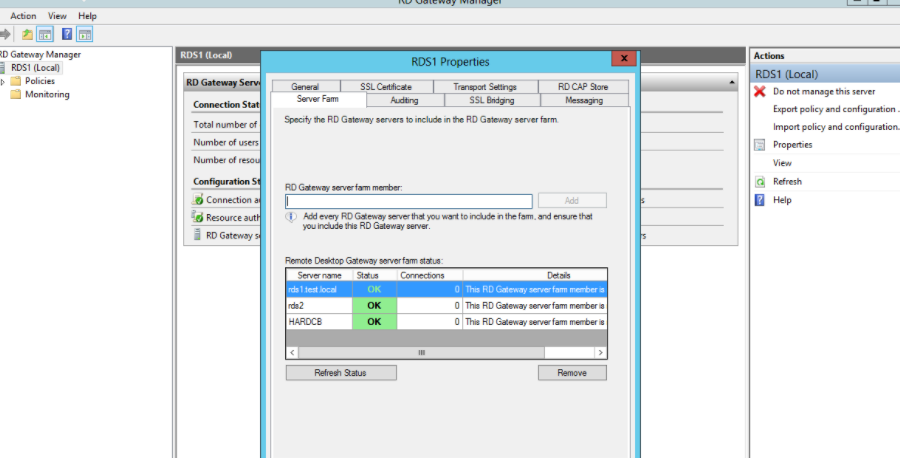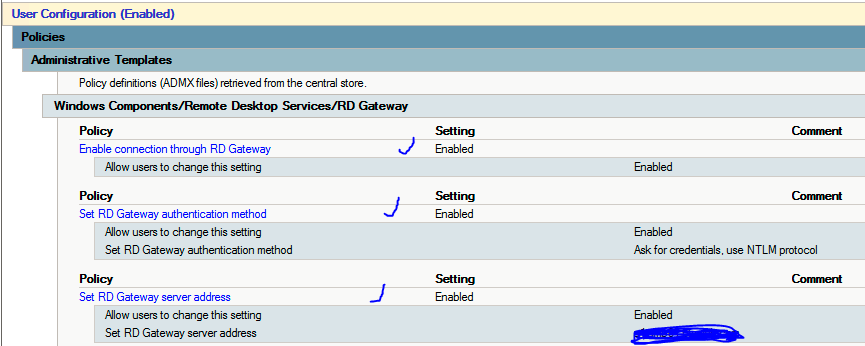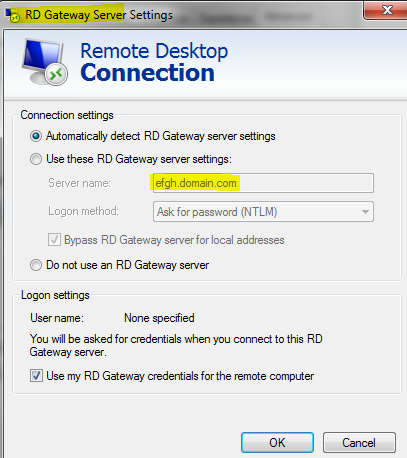Hi All,
I have setup a RDG server and its working wonderfully well.
I am able to connect to the RDG through RDP client.
I have applied a GPO for the following already as below
1)Set the Remote Desktop Gateway Server Authentication Method - "Ask for the credentials, Use NTLM protocol"
2)Enable Connections Through Remote Desktop Gateway - Enabled
3)Set the Remote Desktop Gateway Server Address - Set gateway server (abcd.domain.com).
when ever users try to connect through RDP client, the setting "automatically detect RD gateway server setting" is checked and they are connecting RD Gateway Server.
To access "abcd.domain.com" RD Gateway server RDP client settings look like below.
- abcd.domain.com (RD Gateway Server
2.abcd.domain.com (Remote computer
2nd RD Gateway server name : efgh.domain.com
To access "efgh.domain.com" RD Gateway server RDP client settings look like below.
1.abcd.domain.com (RD Gateway Server)
2.efgh.domain.com (Remote computer
3rd RD Gateway server name : ijkl.domain.com
To access "ijkl.domain.com" RD Gateway server RDP client settings look like below.
1.abcd.domain.com (RD Gateway Server)
2.ijkl.domain.com (Remote computer)
Now my problem is, i have 3 RD Gateway servers (abcd.domain.com, efgh.domain.com, ijkl.domain.com), but in that i have set only one gateway server in group policy (abcd.domain.com), Whenever this gateway server goes down (abcd.domain.com), we are unable to access another two RD gateway servers, because in group policy we have set only one RD Gateway server as "abcd.domain.com", For example if RD Gateway "abcd.domain.com" server down, However still we want to access another two servers without manually changing the RD Gateway servers details by using this "use these RD gateway server settings", Kindly help me on this issue.
Note :- It means how to "Set 3 RD Gateway Servers in Group policy" if one RD Gateway server down and other gateway server we should have access without manually add another gateway server by using this option "use these RD gateway server settings".
Thanks in advance