
I have two 10Gb adapters in a Team, so for the 20Gb Team:
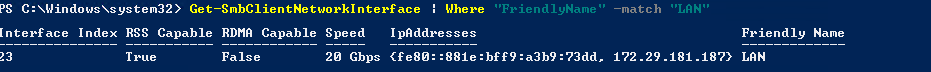
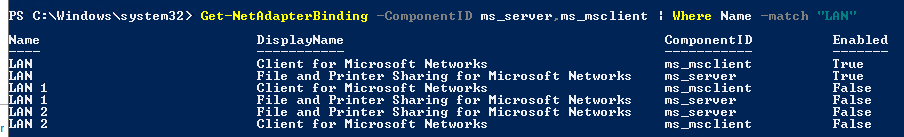
This browser is no longer supported.
Upgrade to Microsoft Edge to take advantage of the latest features, security updates, and technical support.
I have two Windows 2019 Servers. Each server has a 2 x 10Gb Team of adapters grouped together as a single interface. I am transferring a bunch of large ISO files (each between 5-20GB) at the same time from one to the other.
I have checked on the both servers and both command on each return True:
Get-SmbClientConfiguration | Select EnableMultichannel
Get-SmbServerConfiguration | Select EnableMultichannel
But when I copy the above mentioned files from one host to another, when running the command Get-SmbMultichannelConnection I don't see any connections (IPs) from any of these servers (on both servers). I also don't think I am using both adapters since my throughput (which theoretically should be 20Gb usually caps at about 500-600MB/s.
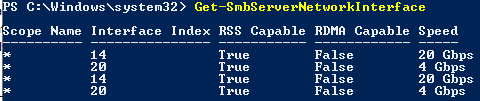

I have two 10Gb adapters in a Team, so for the 20Gb Team:
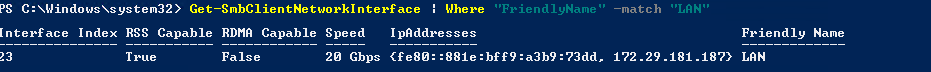
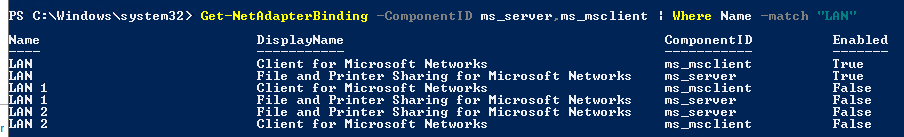
Hi,
Please first make sure the binding for the NIC is set to true for SMB client (MS_client) and SMB server (MS_server).
The command below should show True under Enabled for both: Get-NetAdapterBinding -ComponentID ms_server,ms_msclient
After that, make sure the network interface is listed in the output of the following commands: Get-SmbServerNetworkInterface Get-SmbClientNetworkInterface
If everything looks good there, check the firewall. Make sure SMB traffic is not blocked by firewall. If the network profile is set to Public. This means that SMB is blocked at the firewall by default.
The following article talks about how to troubleshoot SMB Multichannel issue, you could have a look: SMB Multichannel troubleshooting
Best Regards,
Candy
--------------------------------------------------------------
If the Answer is helpful, please click "Accept Answer" and upvote it.
Note: Please follow the steps in our documentation to enable e-mail notifications if you want to receive the related email notification for this thread.
No firewall. This is on a LAN.
What would I be looking for in a traffic trace?
Working on it. Hope to update soon.