
Hi @The Exchanger ,
Good day!
Based on my knowledge about Exchange, the MAPI is enabled by default if it's a fresh installed Exchange.
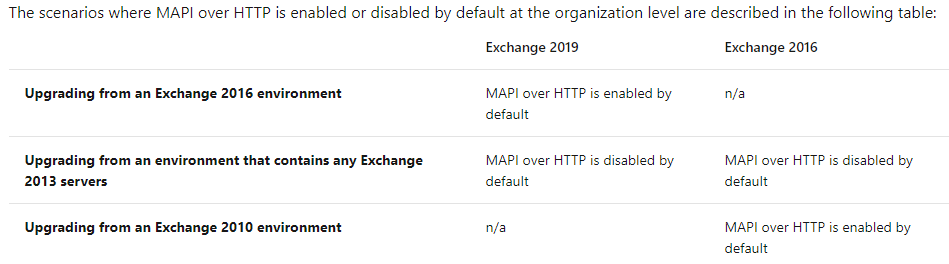
And when will the user get the password prompt? When logging in to OWA/Outlook or something else? Or if you mean, you have logged in to Outlook but after enabled MAPI, the Outlook won't remember the credentials?
If that's the case, you could check the Windows Credential and see if there is any Outlook/OWA related credentials, delete them and retry logging in.
If not, please share more information to let me understand the issue better.
Best Regards,
Lou
If the response is helpful, please click "Accept Answer" and upvote it.
Note: Please follow the steps in our documentation to enable e-mail notifications if you want to receive the related email notification for this thread.