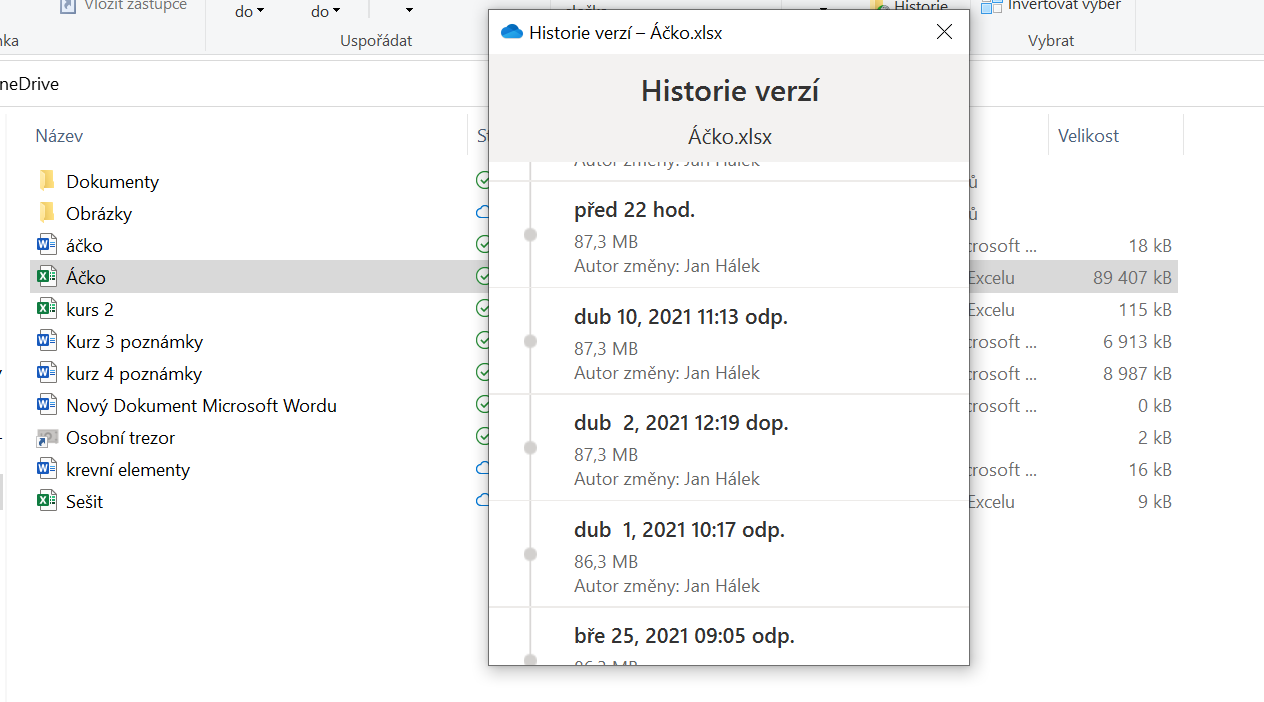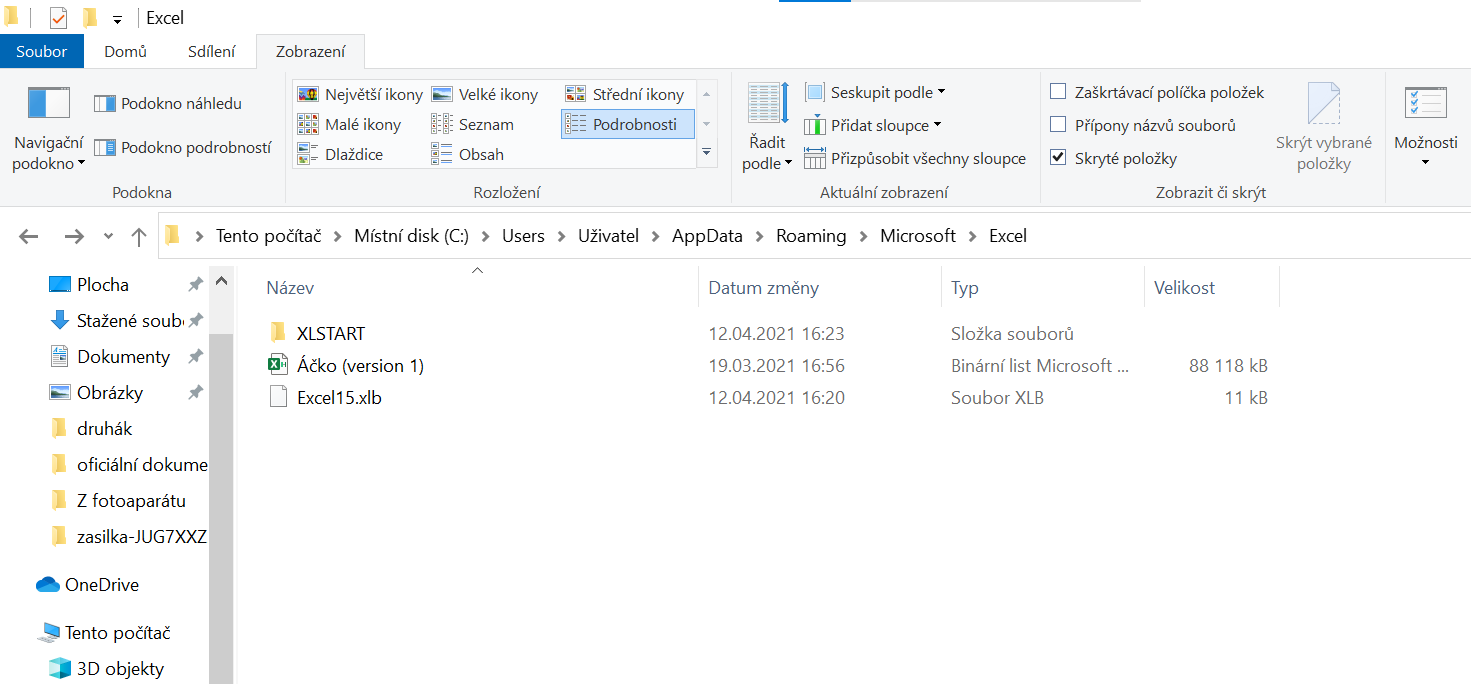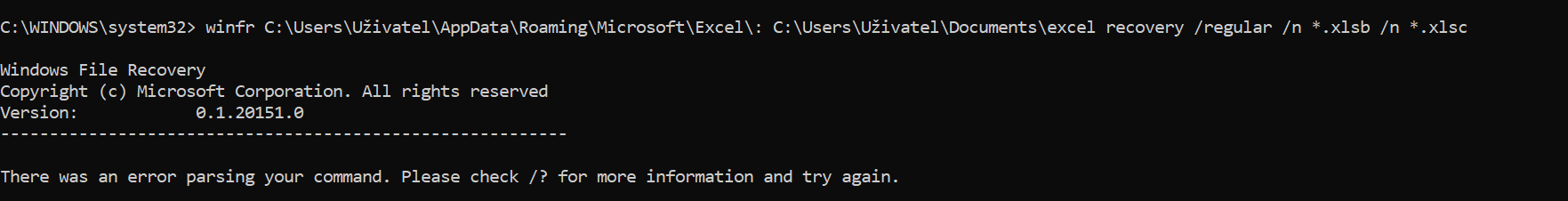> i tryed the windows recovery tool but it didnt run and said that there is an error
Here is the article "Recover lost files on Windows 10" about Windows Recovery Tool, you could refer it to have a check.
> a few days ago i accidentaly recovered about a week old version of my excell sheet which is being saved on my one drive.
Did you roll back to earlier version by clicking one version from OneDrive Version History as your image shown?
Please backup the file first, then open the Excel file, go to File>Info, click the Version History to have a check.
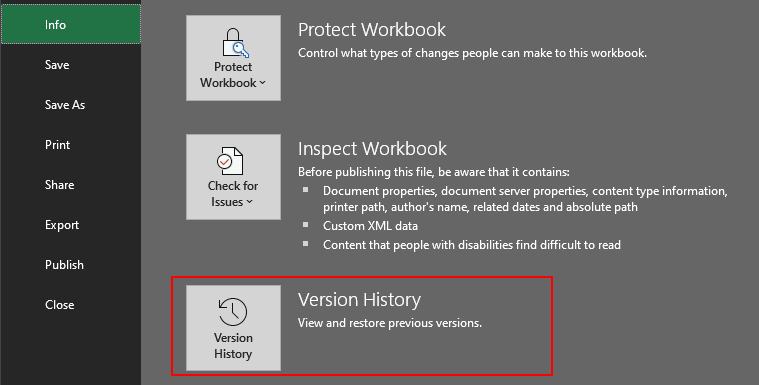
Besides, you may refer to the answer of Jan Karel Pieterse in this thread "How to recover a previous version of an excel spreadsheet after saving it".
Any updates, please let me know.
If an Answer is helpful, please click "Accept Answer" and upvote it.
Note: Please follow the steps in our documentation to enable e-mail notifications if you want to receive the related email notification for this thread.