
Hi,
May I know the storage type you are using? Is it ISCSI or Fibre Channel?
If it’s ISCSI, to add a cluster disk to the cluster, first you should add a new disk on your storage server:

Configure the disk:

Disk created:
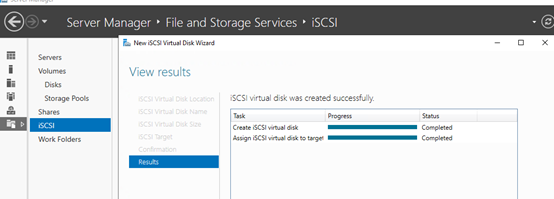
After creating the disk, you will need to connect to each node of your cluster, connect the disk to the node so that you will be able to use it as a cluster disk.
To connect the node to the disk:
First of all, in server manager, please open the iscsi initiator:

Click “Auto configure” in “Volume and devices” to find the new disk:

Afterwards, we need to bring the newly assigned disk Online, Initialize and create a simple volume from Disk Management:

On the other node(s), just bring the disk online (we don’t have to initialize and format on the second node as that part has been already taken care on the first node where we created the simple volume).
After all these settings, the disk should be available to the cluster, connect to your cluster and click “Add Disk”, and the new disk should be seen:

For your reference:
https://mssqltrek.com/2012/06/28/how-to-add-a-new-diskdrive-to-sql-server-failover-cluster/
Please note: Information posted in the given link is hosted by a third party. Microsoft does not guarantee the accuracy and effectiveness of information.
Thanks for your time,
Best regards,
Danny
-----------------------------
If the Answer is helpful, please click "Accept Answer" and upvote it.
Note: Please follow the steps in our documentation to enable e-mail notifications if you want to receive the related email notification for this thread.
