@erikhope Thanks for posting in our Q&A.
For managed apps show "Waiting for install status", could you please check if the apps are listed in the Kiosk Mode app list? We can refer to this link.
Note: Non-Microsoft link, just for the reference.
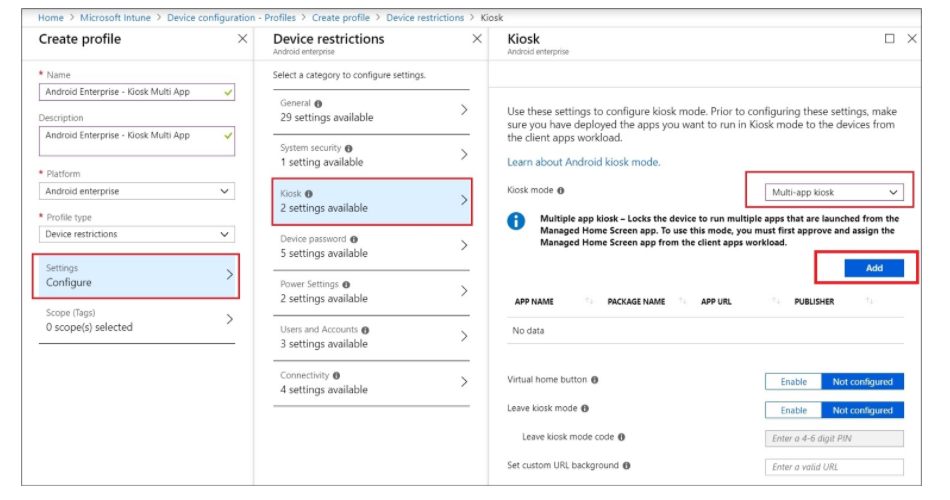
For Multi-app kiosk deployment status is "Pending", it is suggested to try to sync the android device in the company portal.
If there is anything update, feel free to let us know.
If the response is helpful, please click "Accept Answer" and upvote it.
Note: Please follow the steps in our documentation to enable e-mail notifications if you want to receive the related email notification for this thread.
