
This sounds like more of a Power BI question than a Power Query one. I'd recommend you post it on the Power BI Community forum.
This browser is no longer supported.
Upgrade to Microsoft Edge to take advantage of the latest features, security updates, and technical support.
Hi everyone,
I recently have encountered some problems. In order to explain my problem conveniently, I created a demo case. The structure of this table is similar to the structure of my work. Below is a screenshot of this table and the results I have achieved.
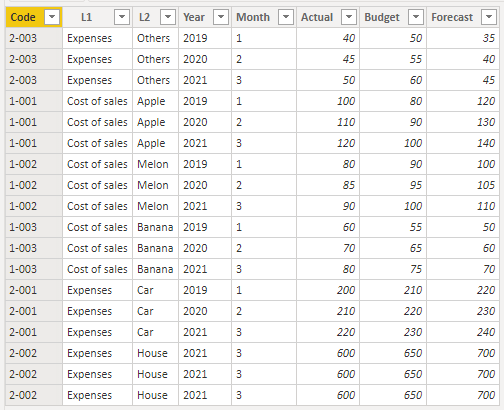
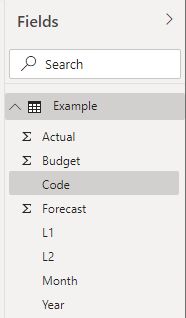
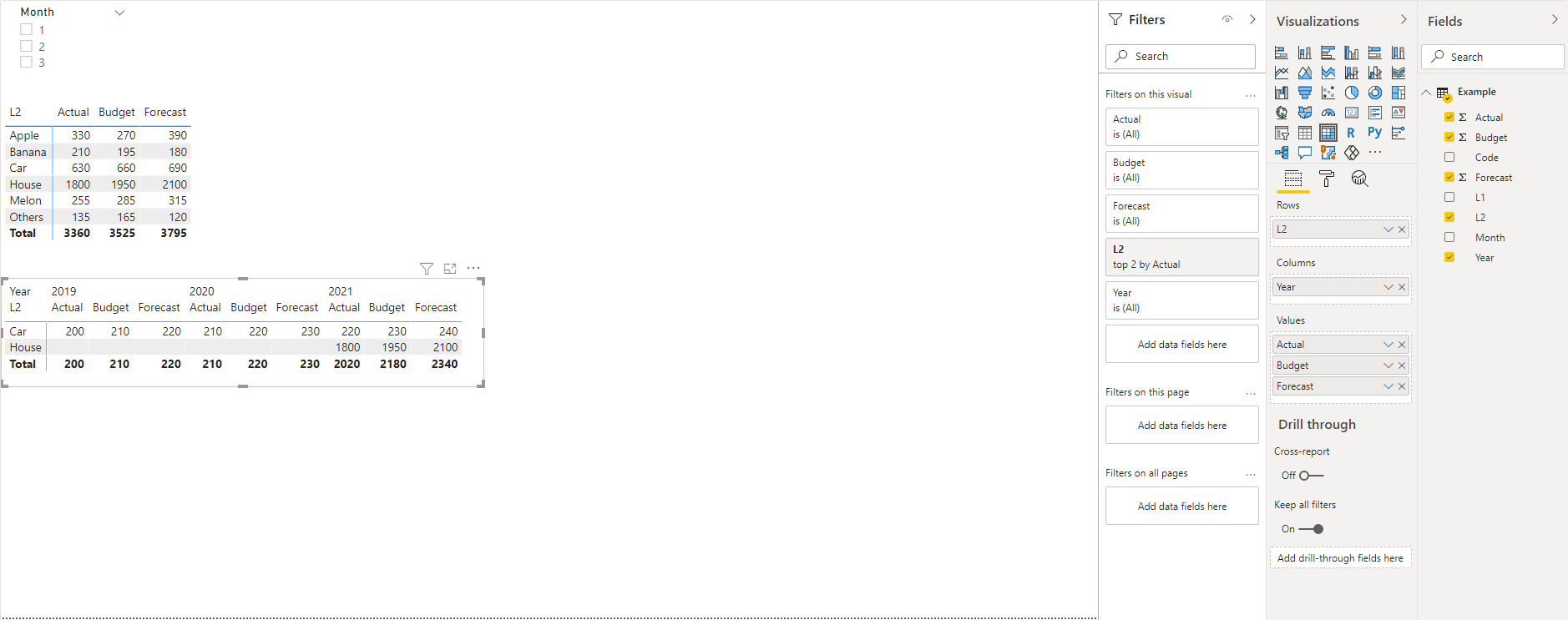
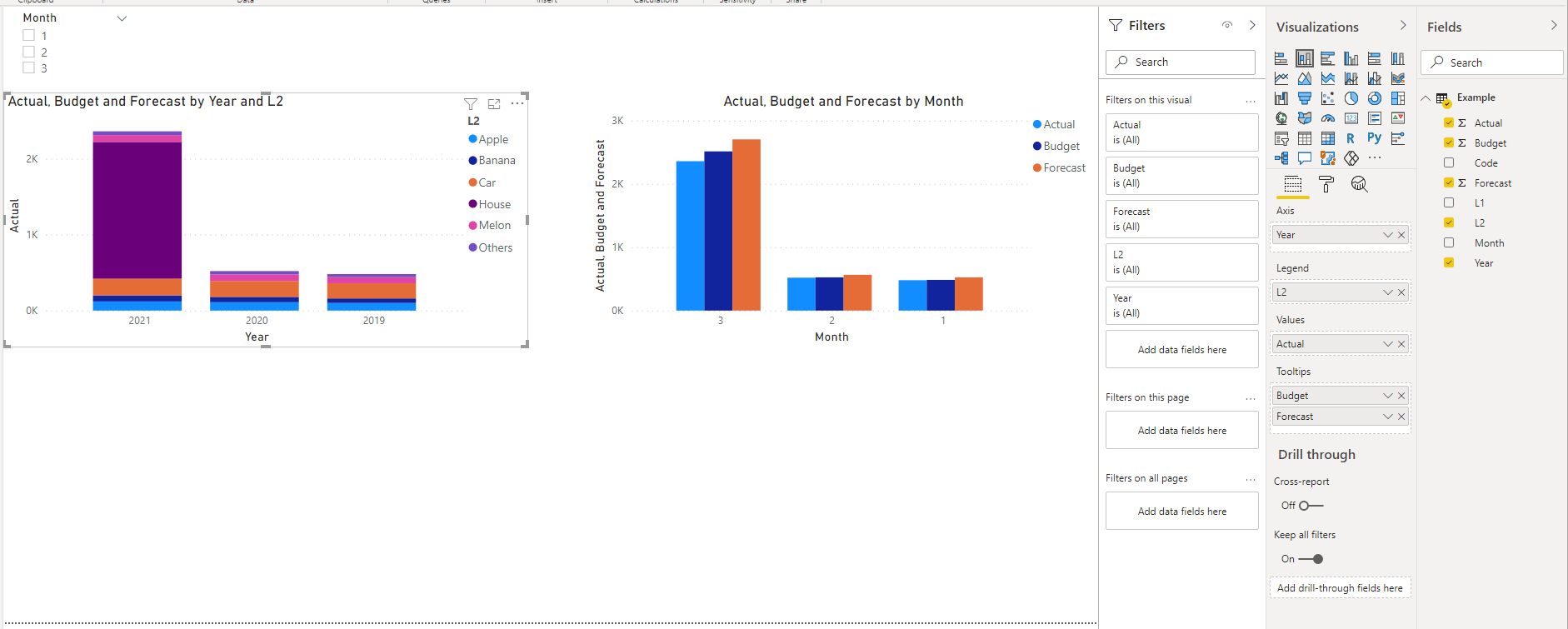
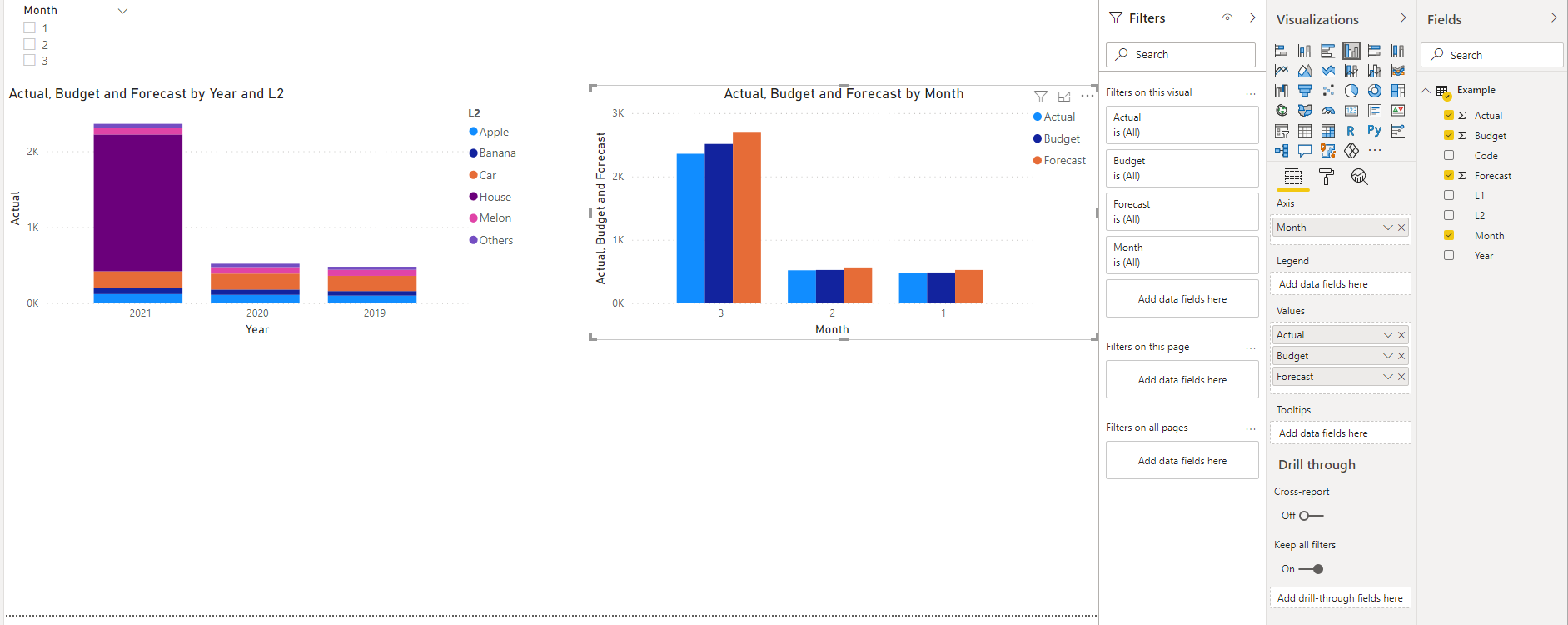
As you can see, the table and two-column charts in the screenshot can be achieved now, but the result I really want to achieve is the following two pictures.
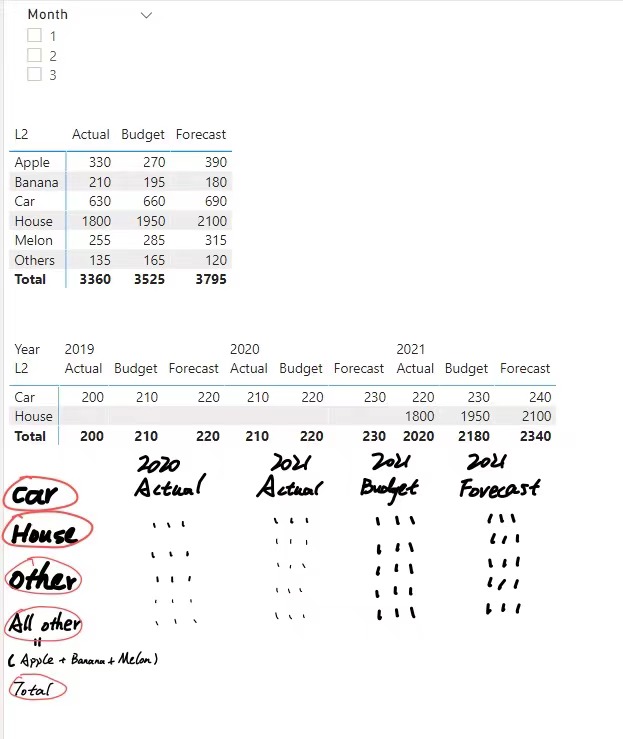
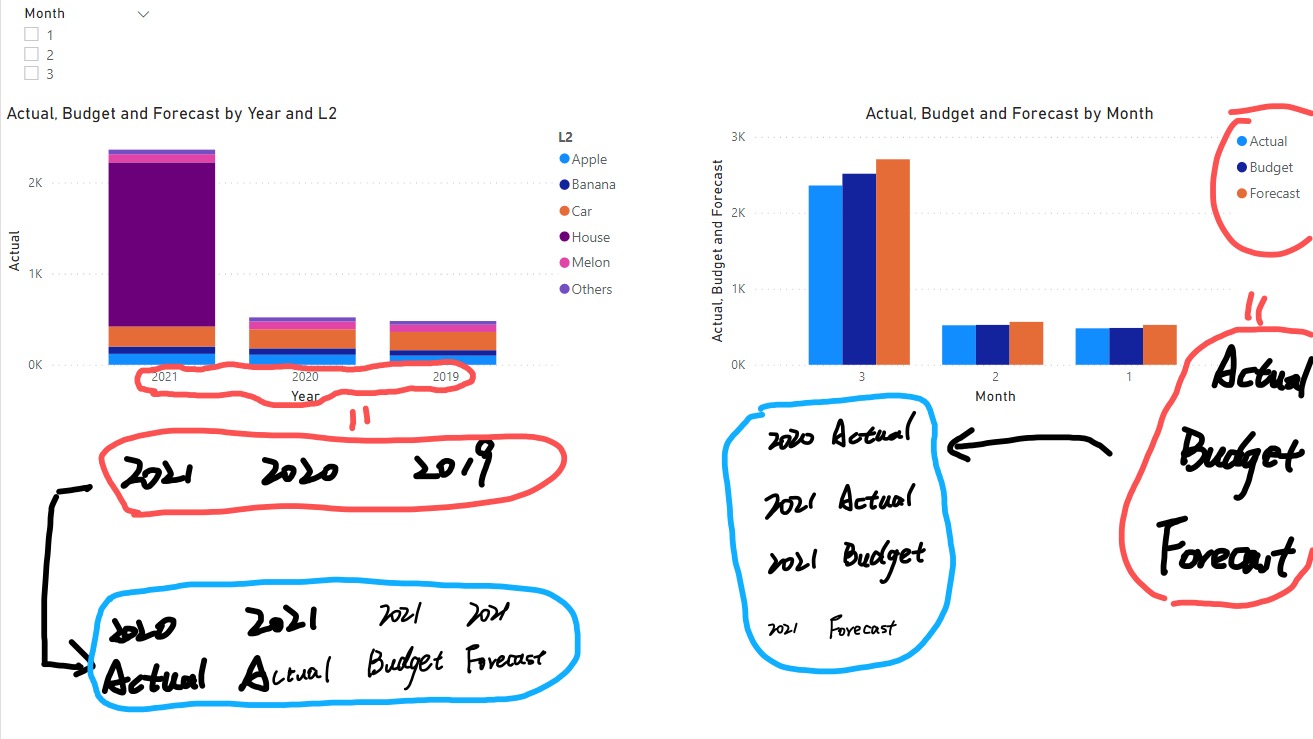
In the final table, I want my row to have the Top-2 values of Actual rank among all L2 values (Car and House in this case), and then separate Others as a row, and then create a new row All Other including all values except Top-2 and Others. (In this case, there are Apple, Banana, and Melon)
In the column, I want to show only 4 columns which are Actual 2020(The Actual value in 2020), Actual 2021, Budget 2021, and Forecast 2021.
The two requirements are too hard for me, I tried a lot of functions such as creating a new table, or add some Measures, but I failed. :(
In the two-column charts, I want to show the special value in Axis and Legend (I wrote them in the picture) but I also failed. I don't know which way is the correct one.

This sounds like more of a Power BI question than a Power Query one. I'd recommend you post it on the Power BI Community forum.