Thanks for the confirmation.
Yes, this should work now. Please let us know if you see this again. I will convert my comment to answer, please feel free to accept. Thanks.
Regards,
Yutong
This browser is no longer supported.
Upgrade to Microsoft Edge to take advantage of the latest features, security updates, and technical support.
Hello,
I'm working through mslearn examples. I created a Workspace and a Compute instance based on provided specs [Standard_DS11_v2 (2 cores, 14 GB RAM, 28 GB disk)]
The compute instance deploys and runs fine. I tried to open a terminal to clone the dp100 examples, but the terminal always fails, even with the compute instance selected. I tried restarting the compute instance and the terminal never loaded.
Parallel to that, when I create an ML Studio notebook, the compute instance says its running, but the Python 3.6 kernel never loads so I can't run cells from the Notebook. However, if I open the contents of the Notebook in the Jupyter editor it runs fine.
I was able to run the git clone code using the above, but I'd like to understand why the notebooks and terminal aren't working as they should be.
I was following these instructions: https://microsoftlearning.github.io/mslearn-dp100/instructions/01-create-a-workspace.html
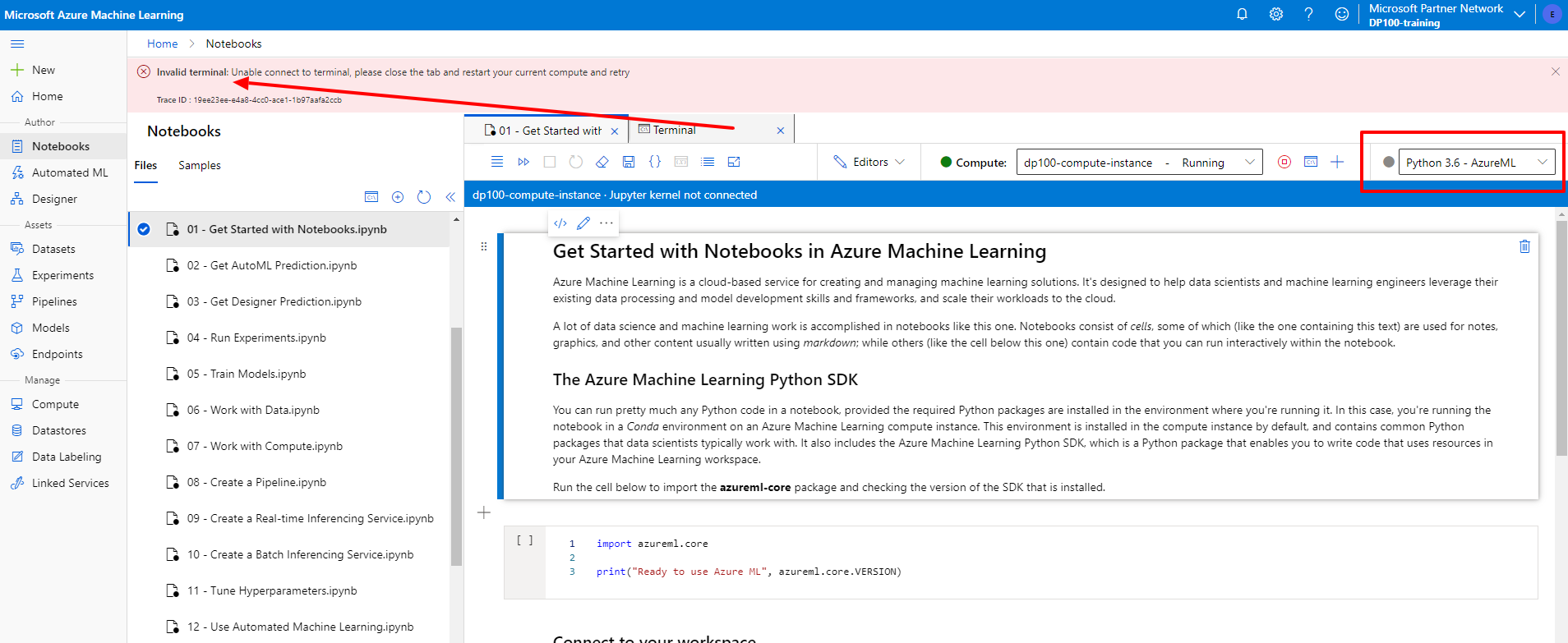
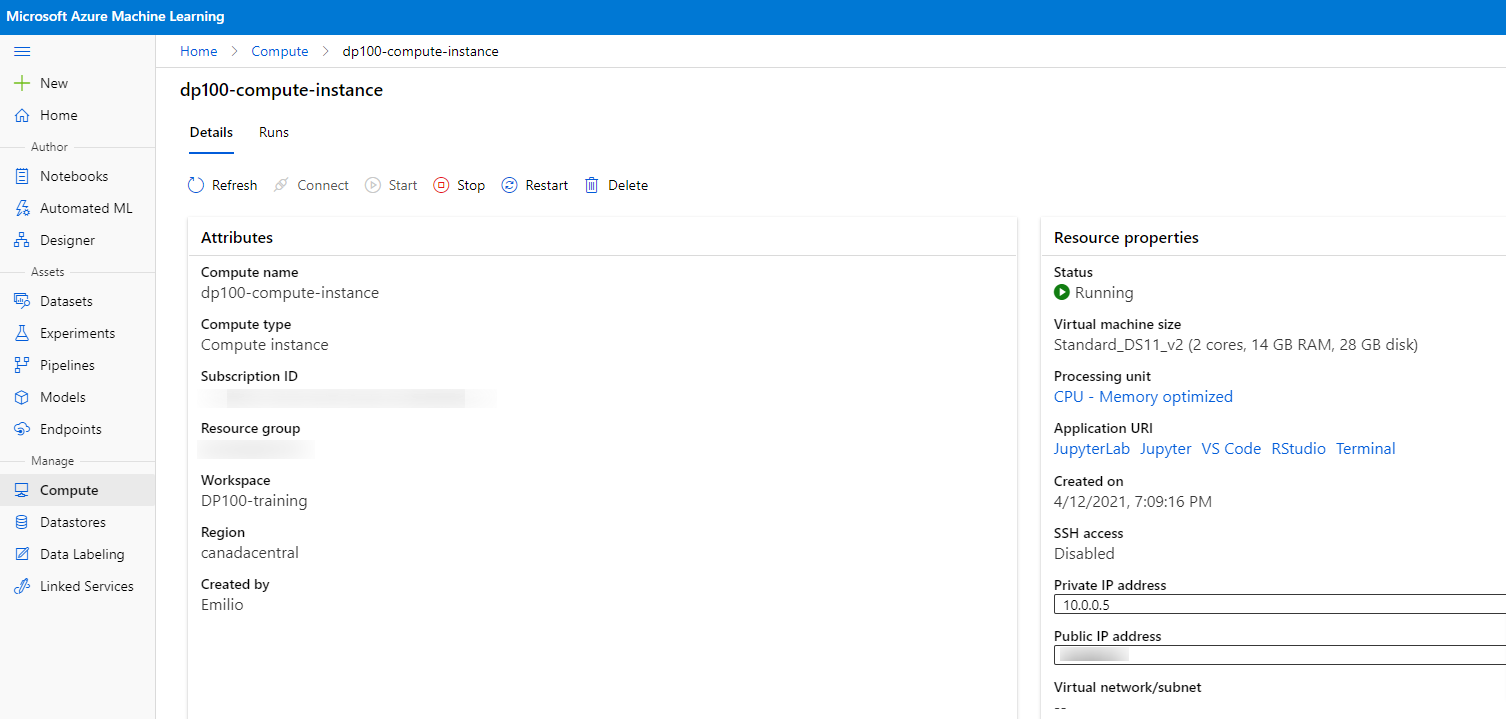
Thanks for the confirmation.
Yes, this should work now. Please let us know if you see this again. I will convert my comment to answer, please feel free to accept. Thanks.
Regards,
Yutong