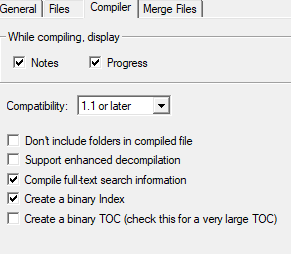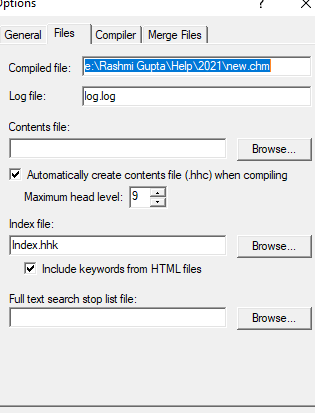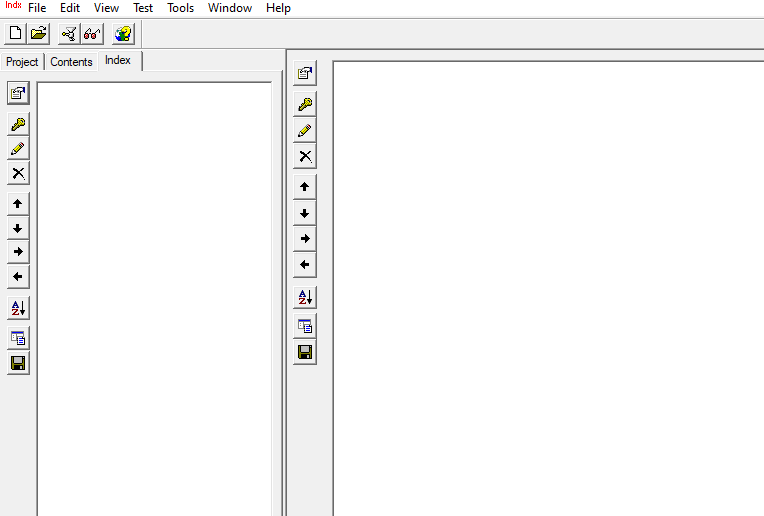Hi,
Microsoft HTML Help Workshop is currently not supported in the Q&A forums, the supported products are listed over here: https://learn.microsoft.com/en-us/answers/products (more to be added later on).
For the related questions about Microsoft HTML Help Workshop, you might have this asked in here:
https://stackoverflow.com/questions/tagged/html-help-workshop
Please Note: Since the web site is not hosted by Microsoft, the link may change without notice. Microsoft does not guarantee the accuracy of this information.
Best Regards,
Candy
--------------------------------------------------------------
If the Answer is helpful, please click "Accept Answer" and upvote it.
Note: Please follow the steps in our documentation to enable e-mail notifications if you want to receive the related email notification for this thread.