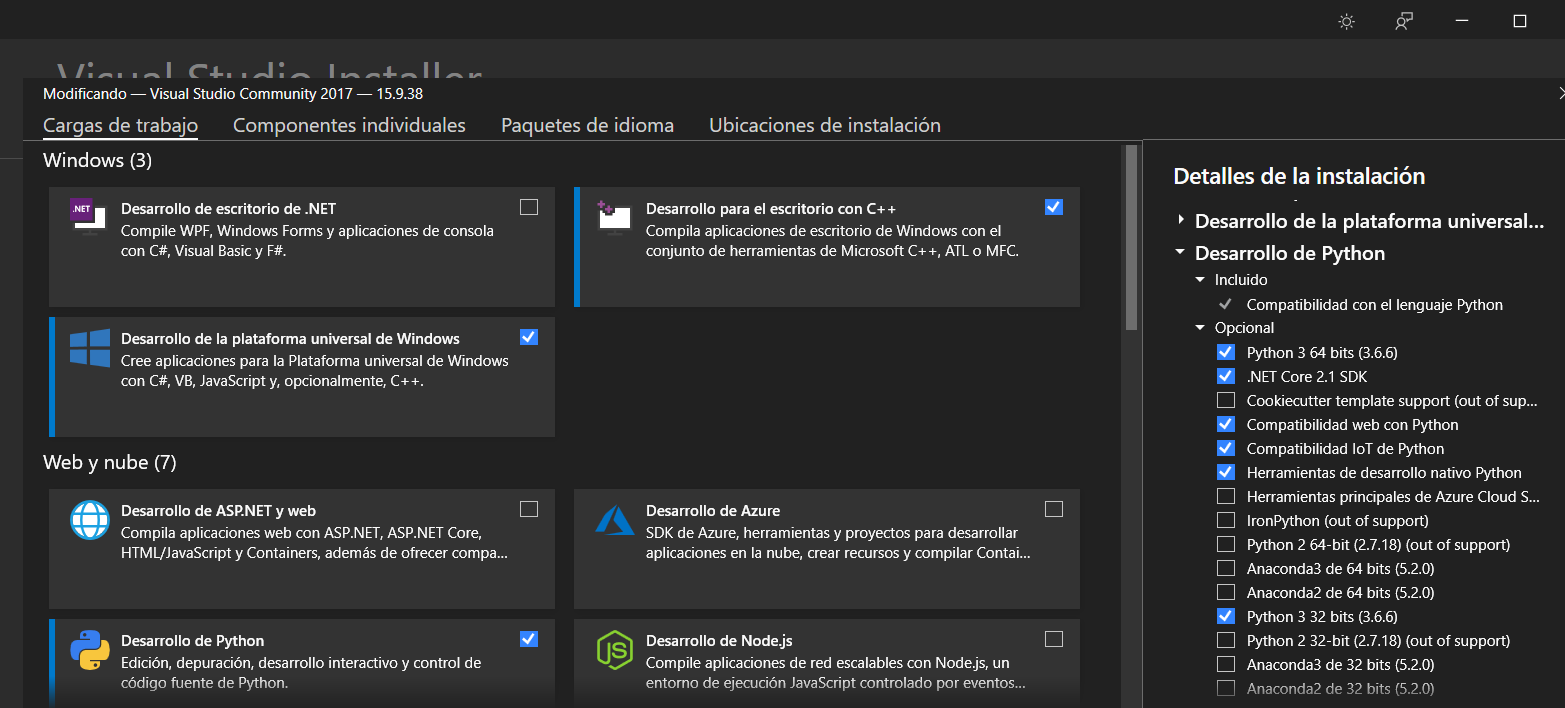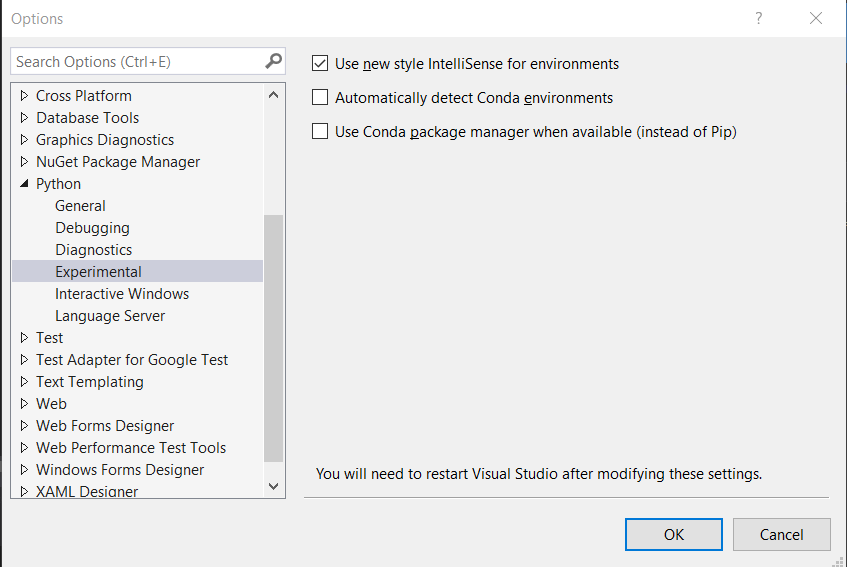Hello @Murtaza ,
Welcome to Microsoft Q&A forum.
As the prompt window mentioned, Visual Studio 2017 doesn’t support Python 3.8 currently.
Please kindly check this two screenshots to see the supported Python version for Visual Studio 2017 and Visual Studio 2019:
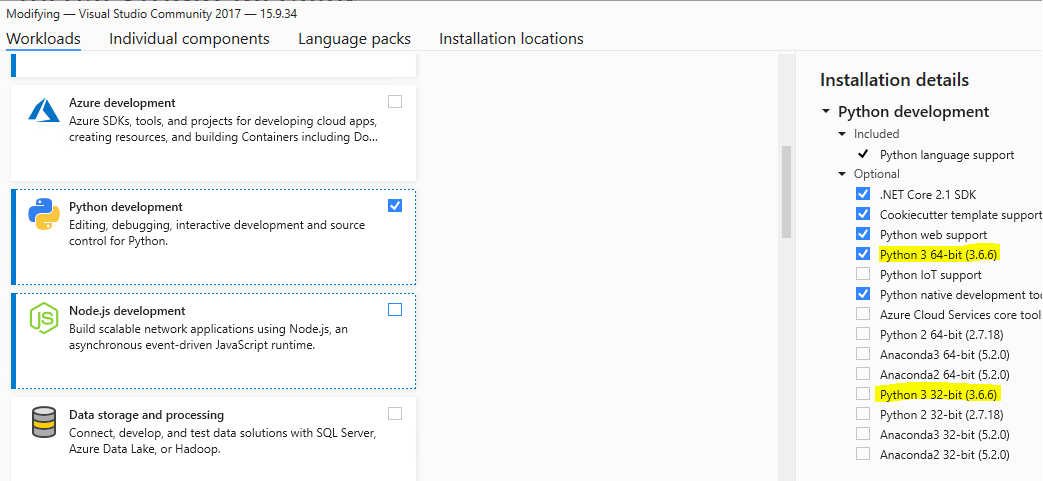
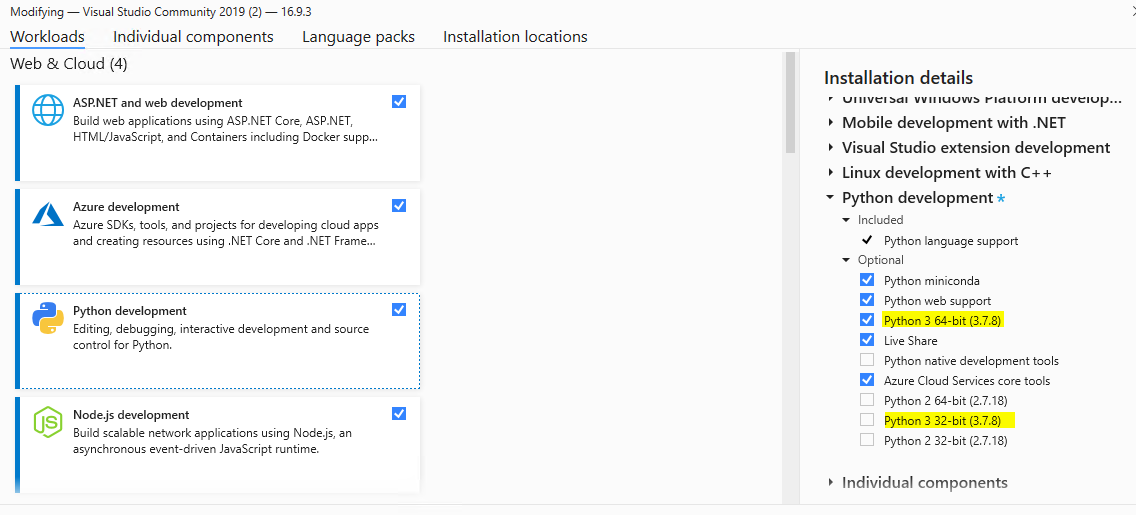
Besides, please also kindly check this thread: No Official Python 3.8 Support for Visual Studio 16.4.
Best Regards,
Tianyu
- If the answer is helpful, please click "Accept Answer" and upvote it.
Note: Please follow the steps in our documentation to enable e-mail notifications if you want to receive the related email notification for this thread.