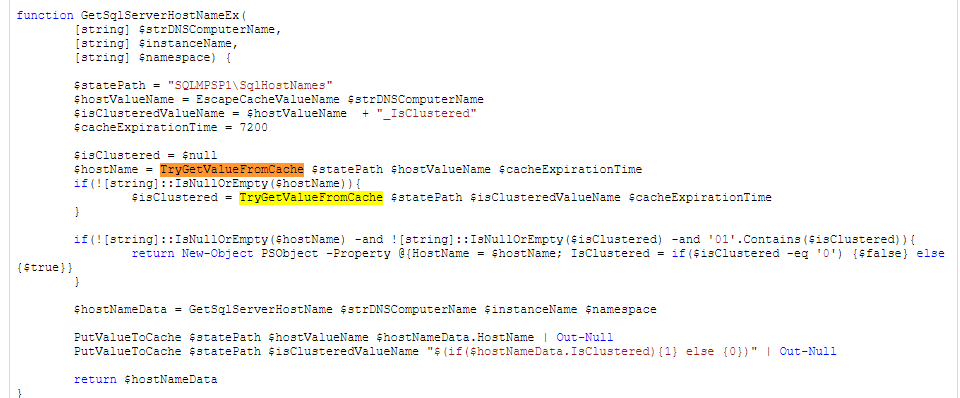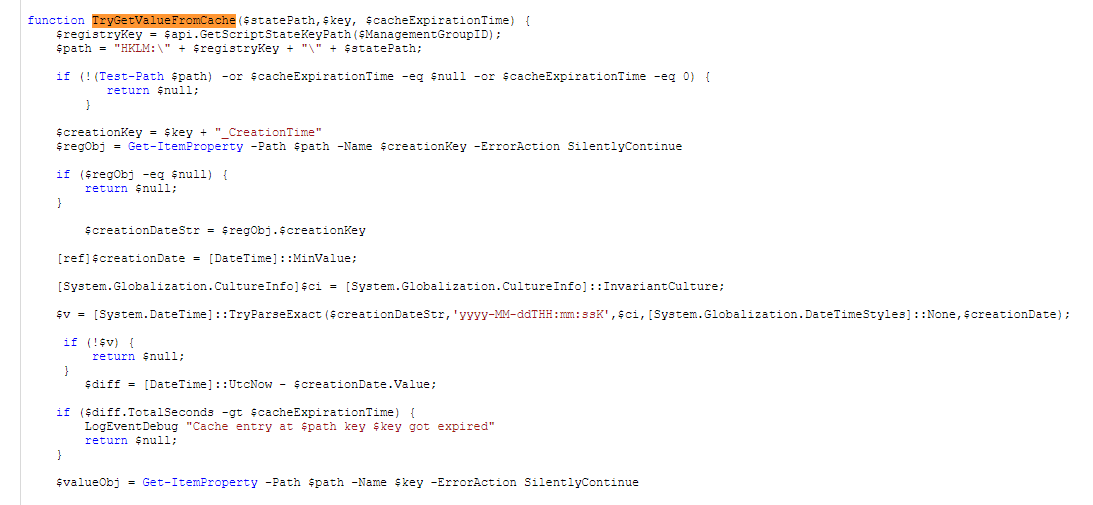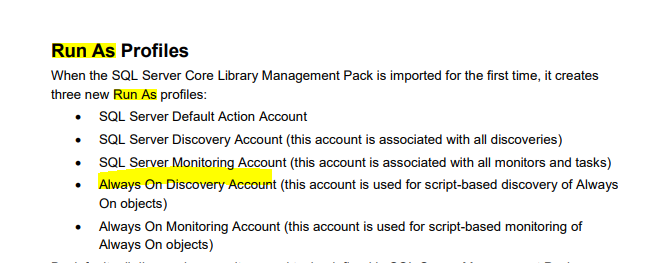Hi,
Getting alerts in SCOM at the moment relating to SQL Always On discovery scripts failing due to a few different reasons.
They all seem to relate to event 4101 in connection with "Invalid class 'SqlServiceAdvancedProperty'" but then the exact description differs.
Always On discovery script failed. Reason: Event ID: 4101. Management Group: XXXX. Script: Main Version: 6.7.31.0 : Error occurred during Always On monitoring.
Computer: XXXX
Reason: Invalid class "SqlServiceAdvancedProperty"
Position:381
Offset:22
Instance:XX
Detailed error output: Invalid class "SqlServiceAdvancedProperty"
Property XXXX does not exist at path HKEY_LOCAL_MACHINE\SOFTWARE\Microsoft\Microsoft Operations Manager\3.0\Modules{8401B7AE-98EC-F5EC-7CE0-36726F1F170A}\S-1-5-18\Script\SQLMPSP1\SqlHostNames.
Initially it was stating XXXX_CreationTime does not exist at HKEY_LOCAL_MACHINE\SOFTWARE\Microsoft\Microsoft Operations Manager\3.0\Modules{8401B7AE-98EC-F5EC-7CE0-36726F1F170A}\S-1-5-18\Script\SQLMPSP1\SqlHostNames.
True enough, there was no key/property with the "hostname" but there WAS an [FQDN]_CreationTime. So as part of testing further, I created the key with just the hostname and resolved the alert in SCOM.
30 minutes later, a new alert is created, but this time the property it is complaining about it simply [hostname]. Again, this is true, a property with JUST the hostname does NOT exist, but the FQDN does exist.
Is this a problem with the script? Should it be looking for FQDN instead? Does it actually NEED FQDN and Hostname properties for each of these properties in this location? If it does, what is responsible for creating those properties in the first place and WHY is it not creating what this is expecting to find?
...
The second alert I have doesn't have any specific "further" description and stops after reporting the detailed error output that refers to an invalid class of SqlServiceAdvancedProperty.
Just want to understand what is going on here and what should be creating these as although I can turn off the rule that alerts to event 4101, I wonder what is actually not working in the background with the discoveries.
Thank you
Andrew