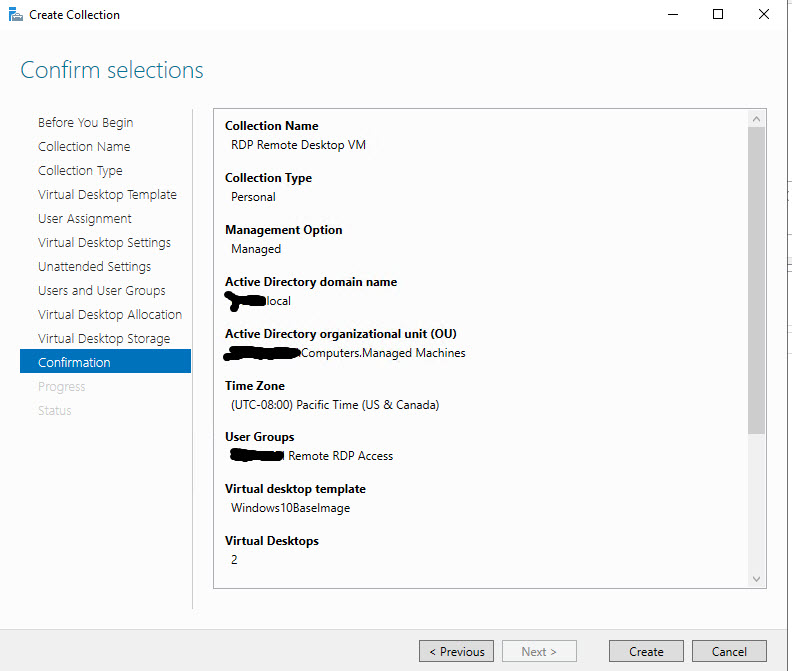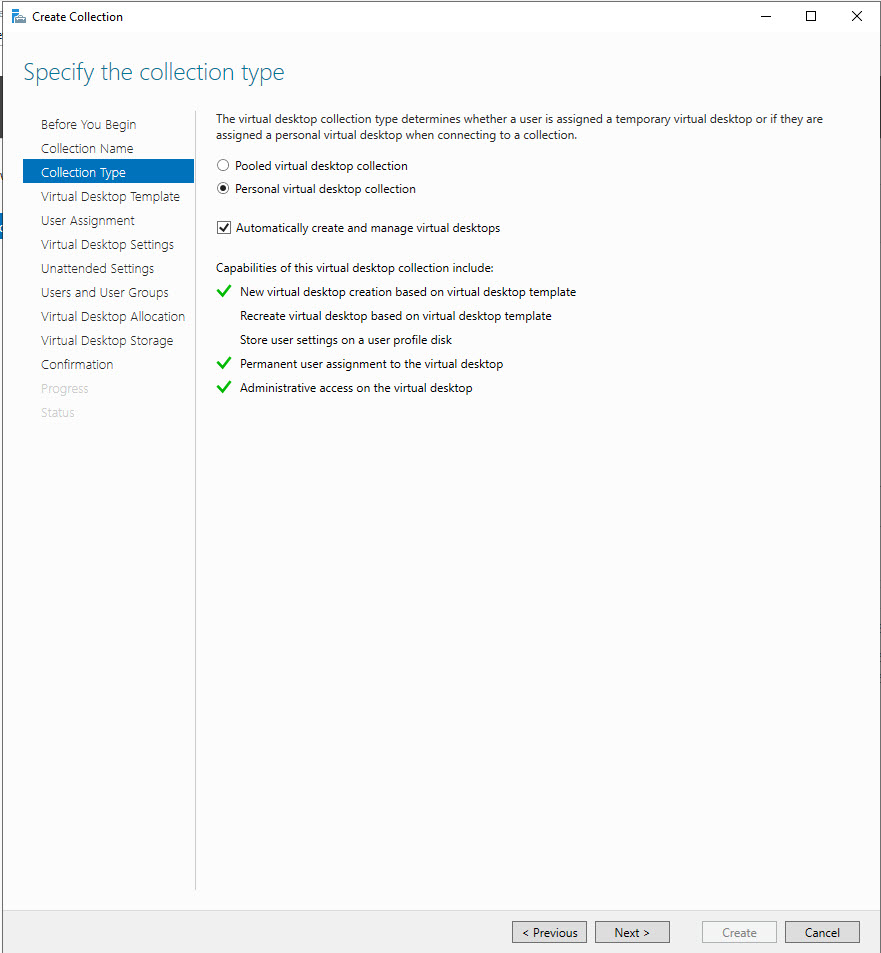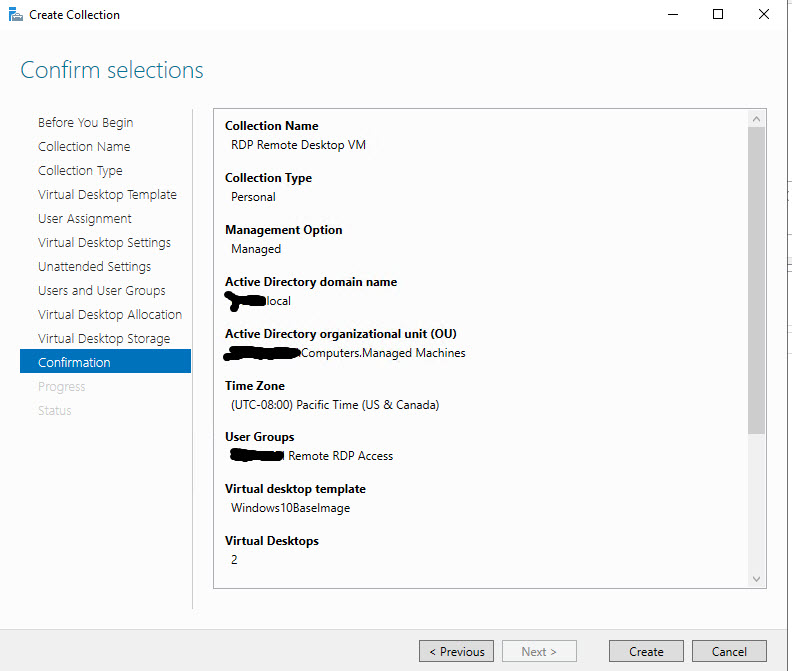
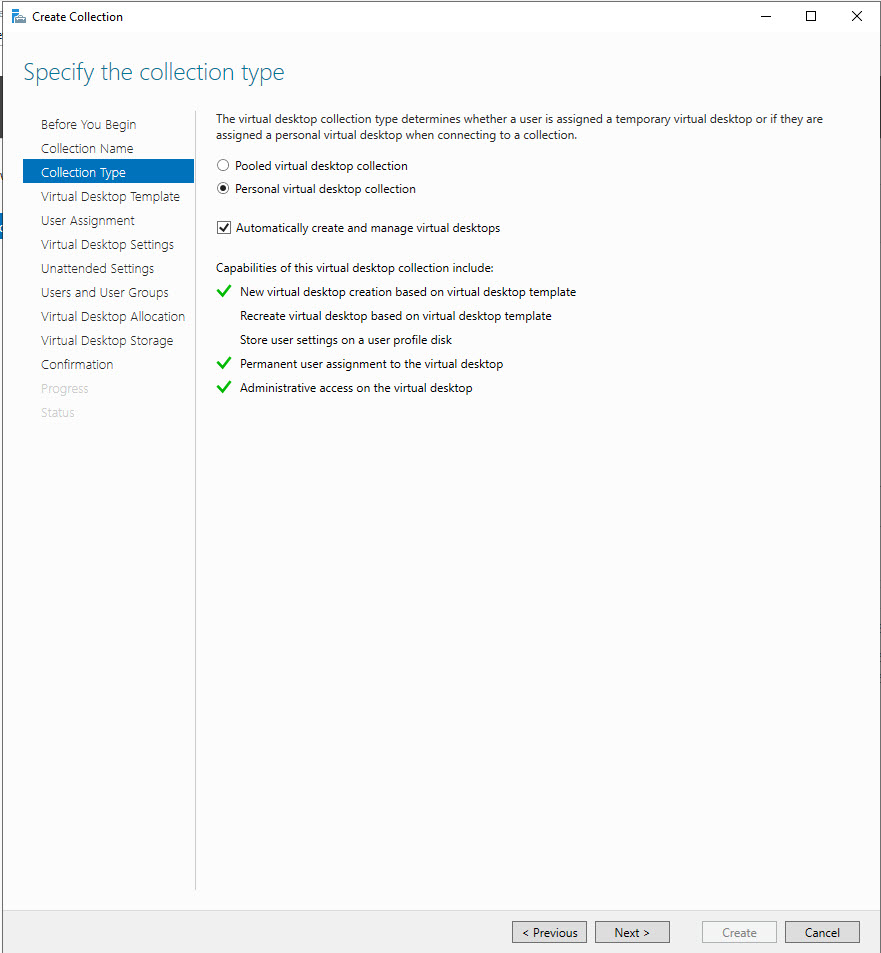
I'm trying to create New VDI Collection for RDS 2019 server and it keeps timing out on the first vm - the vm gets created but I'm unable to boot it up
From the event Logs:
VM host [GATEWAY01.DOMAIN.LOCAL] failed to execute VM Provisioning operation [Task: To perform post processing actions at VMHostAgent:] for virtual machine [RDP-VM1] in pool [RDP_Remote_Deskt], Error: [Error code: 0x8813021D.]
RDP Remote Desktop VM: virtual desktop RDP-VM1 creation failed. Reason: The Remote Desktop Virtualization Host Agent service timed out while waiting for the provisioned virtual desktop to start.
VM host [GATEWAY01.DOMAIN.LOCAL] failed to execute VM Provisioning operation [Task: To perform post processing actions at VMHostAgent:] for virtual machine [RDP-VM1] in pool [RDP_Remote_Deskt], Error: [Error code: 0x8813021D.]