Hi @Kristen Thompson ,
The first formula:
=ROUNDUP((IF(ISBLANK([Actual Completion Date]),DATEDIF([Date Prioritised],NOW(),"D")-(ROUND((DATEDIF([Date Prioritised],NOW(),"D"))/7,0)*2),DATEDIF([Date Prioritised],[Actual Completion Date],"D")-(ROUND((DATEDIF([Date Prioritised],[Actual Completion Date],"D"))/7,0)*2))),0)
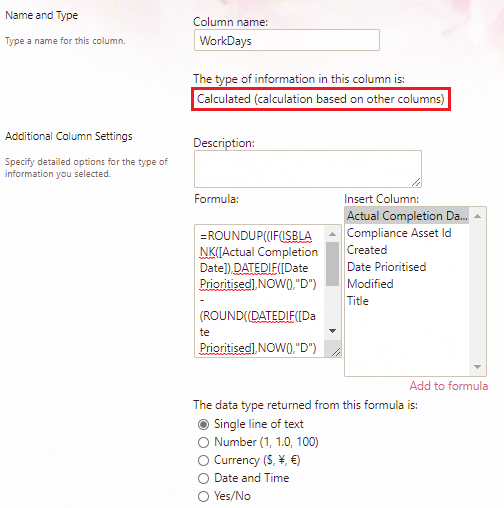
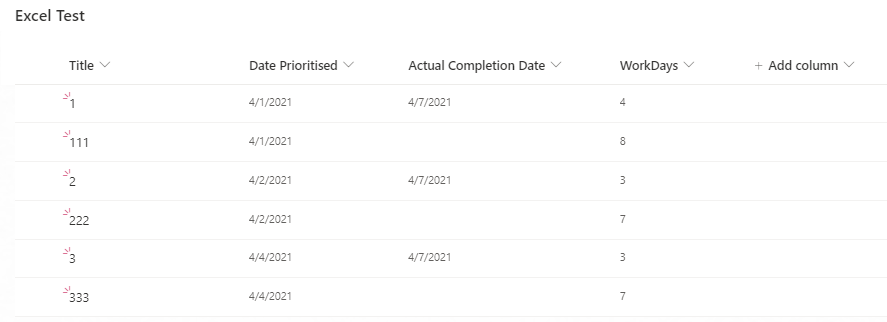
There is no corresponding formula in SharePoint to lookup field values across another list. Therefore, the second Excel formula cannot be implemented in SharePoint Calculated columns.
Thanks,
Echo Du
=====================
If an Answer is helpful, please click "Accept Answer" and upvote it.
Note: Please follow the steps in our documentation to enable e-mail notifications if you want to receive the related email notification for this thread.
