Hi @JohnAherne-0132,
To achieve your desired intent, you can do the following :
- Use a lookup activity to query your dataset to get the max date value you want.
- Chain a Stored Procedure activity to your Lookup Activity.
- Under the settings of the Stored Procedure activity, under the Stored procedure parameters section, add your parameter and send the value from the output after parsing it using the formatDateTime function. The default format for the timestamp is "o" (yyyy-MM-ddTHH:mm:ss:fffffffK), which complies with ISO 8601 and preserves time zone information.
You can specify any desired output format for date time. You can additionally specify the format as : formatDateTime('<timestamp>', '<format>'?)
Please refer to the below screenshot :
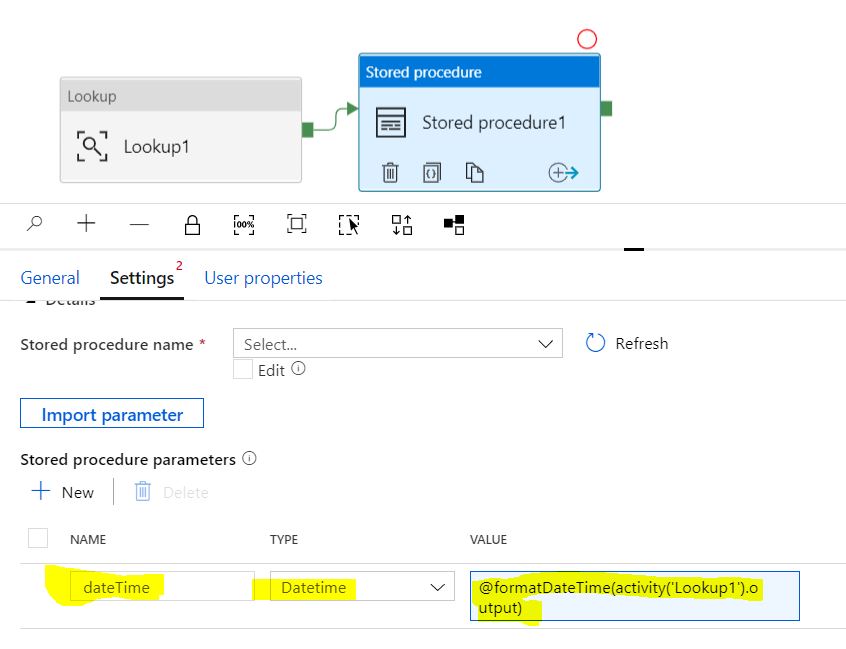
Hope this helps.