
@Markus Männl Thanks for posting in our Q&A.
For this requirement that sync intune policy via powershell command, I have done a lot of research. I find that the following link discribes a method via powershell command. We can refer to it:
https://oofhours.com/2019/09/28/forcing-an-mdm-sync-from-a-windows-10-client/
Note: Non-Microsoft link, just for the reference.
However, it is suggested to use the existing sync method. We can click on Devices > All devices > Select a device > sync in MEM portal to sync devices.
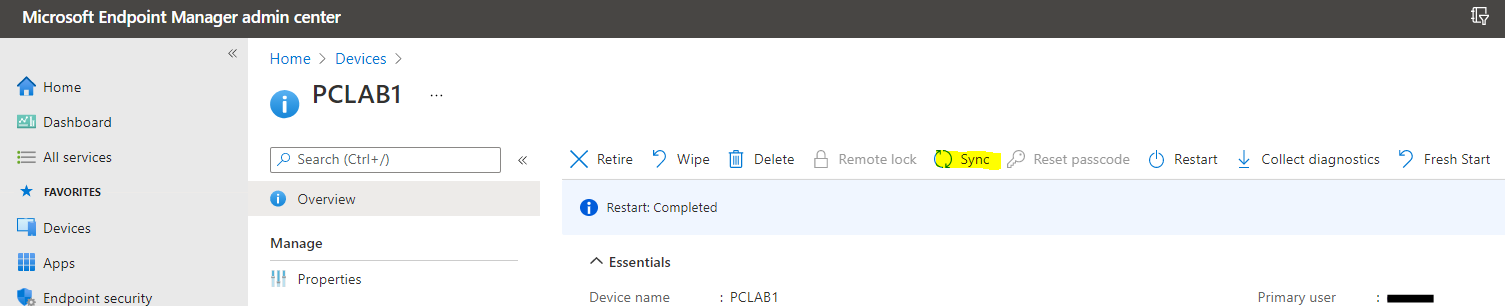
Hope it will help.
If the response is helpful, please click "Accept Answer" and upvote it.
Note: Please follow the steps in our documentation to enable e-mail notifications if you want to receive the related email notification for this thread.

