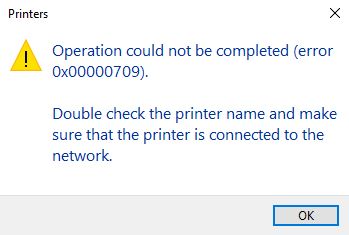Hello @AlwaysUtd21
Have you tried this solution :
- Run registry editor as Administrator and Navigate to the following location:
HKEY_CURRENT_USER \ Software \ Microsoft \ Windows NT \ CurrentVersion \ Windows - Select Permissions and give Administrators Full control
- Delete the registry values if they exist: LegacyDefaultPrinterMode , IsMRUEstablished
(Ensure you make a backup of your registry and create a registry restore point)
Best Regards
Karlie
----------
If the Answer is helpful, please click "Accept Answer" and upvote it.
Note: Please follow the steps in our documentation to enable e-mail notifications if you want to receive the related email notification for this thread.