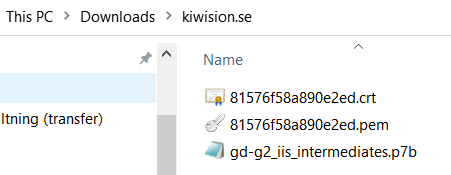Thanks for asking question! After registering certificate to your local IIS > right click on the .p7b file that was included in the GoDaddy zip file and choose “Install Certificate.” Then the Certificate Import Wizard will walk through a few simple steps and click the “Finish” button > then you have to export the certificate as a .pfx file so that it can be uploaded to Azure.
You may refer to this helpful blog Install SSL Certificate To Azure Web Application
Other than this you may also Install Open SSL ( https://www.openssl.org/policies/releasestrat.html) and use the following command to convert the cert to pfx.
openssl pkcs12 -export -in D:\Cert\yourdomain.com.cer -inkey yourkeyfile.key -out D:\Certs\yourdomain.com.pfx
Check this step by step guide on How to convert SSL cert to Pfx
Alternatively check: Install your certificate in MMC and export the PFX file
Hope this helps. Let us know if issue remains.
Disclaimer: This response contains a reference to a third-party World Wide Web site. Microsoft is providing this information as a convenience to you.