Automapping only works when assigning permissions directly to users, it will not work when you assign permissions to a group.
Shared Mailbox permissions to security group not showing in Outlook?

Hi,
we use hybrid Exchange environment and I want to give permissions for us IT admins to a shared mailbox. I enter our group and Outlook does not show this Mailbox after some time in Outlook. If I add us as users - then it works.
P.S. The group is Mail-enabled and I can see the group in O365 console with the members.
Could it be that the the groups are not supported?
Cheers
Exchange | Exchange Server | Management
-
 Vasil Michev 119.7K Reputation points MVP Volunteer Moderator
Vasil Michev 119.7K Reputation points MVP Volunteer Moderator2021-04-14T11:47:41.96+00:00
1 additional answer
Sort by: Most helpful
-
Yuki Sun-MSFT 41,376 Reputation points Moderator
2021-04-15T02:53:30.077+00:00 Hi @Tonito Dux ,
In the description part for Full Access in the official link below, it mentions that auto-mapping doesn't work for any kind of group:
Manage permissions for recipients
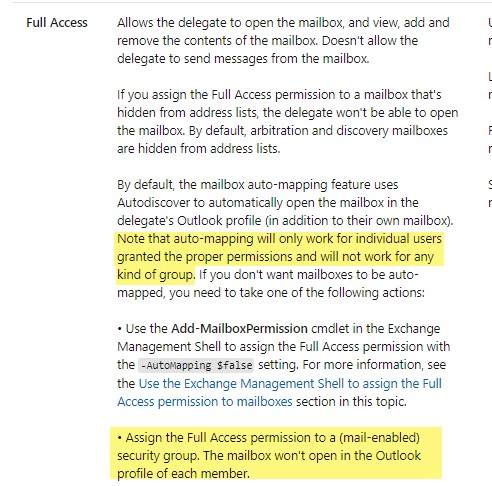
In addition, the following thread discusses a similar question, and from the information of the best response there, we can learn that Automapping doesn't work for groups:
AutoMapping Shared Mailbox based on security group
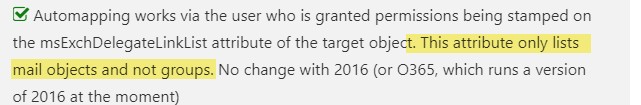
If an Answer is helpful, please click "Accept Answer" and upvote it.
Note: Please follow the steps in our documentation to enable e-mail notifications if you want to receive the related email notification for this thread.