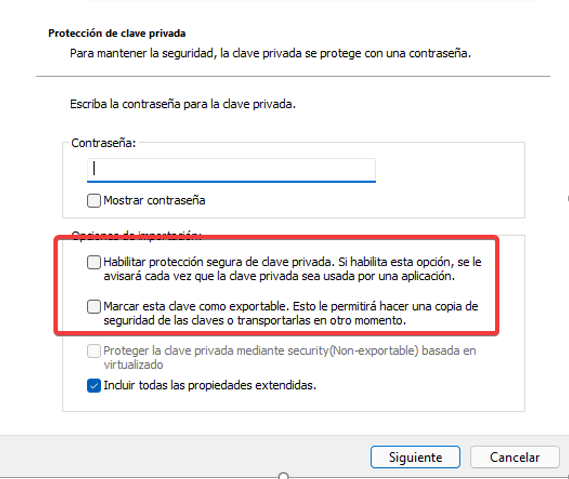Okay I found where problem is and now I´m successfully connected to the Azure VNG through a P2S connection.
I found a problem when I was looking for some clues in the temp configuration directory (in my case the configuration directory was here: C:\Users\mk\AppData\Roaming\Microsoft\Network\Connections\Cm\66CA44A6-3D1B-4A14-9D68-6F8812740957). I opened the routes.txt file and I saw a route which was duplicated. I don´t know how is this possible or why is this happening but the route was there twice. After I deleted the one duplicated route I was able to connect to the Azure VNG through P2S.
Now I´m trying to figure out why and how this can happen. I want to give a solution for this error for my colleagues but first I need to find where the real problem is.