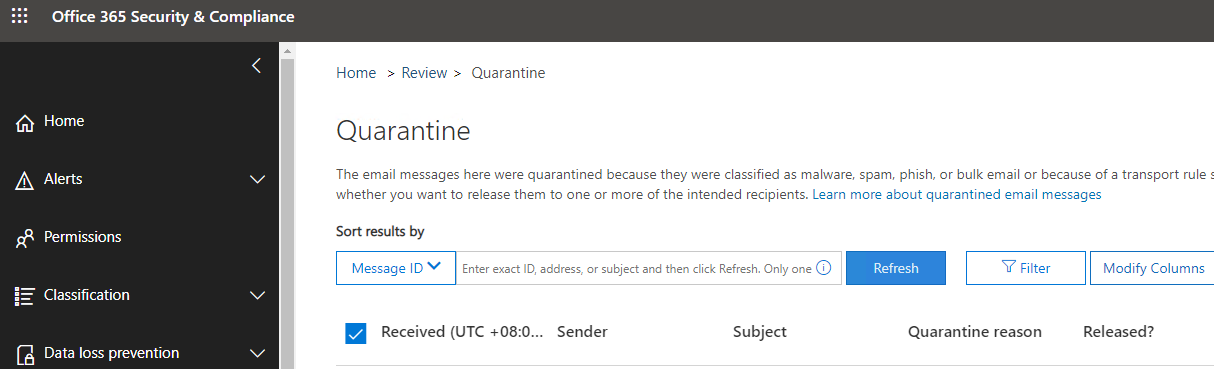Hi Michael,
Are you / your service provider sending those mails in the name of someone else, even the recipient domain itself?
Do you have contact with the tenant admin(s) of the recipients?
Let them check in their M365 quarantine, if those e-mails got filtered by Exchange Online Protection because of SPF=fail or DMARC=fail.
With appropriate permission they can access quarantine through https://protection.office.com/quarantine .
May also be, that the Bulk mail or Spam mail options are tuned a bit too tight... ;o)
KR, Alex