Hello @Sergio Cano ,
Please the following steps:
- Sign in the Power Automate
- Click "Data" in the left navigation panel, and select "Connections"
- On the Connections List, click "Fix connection" link
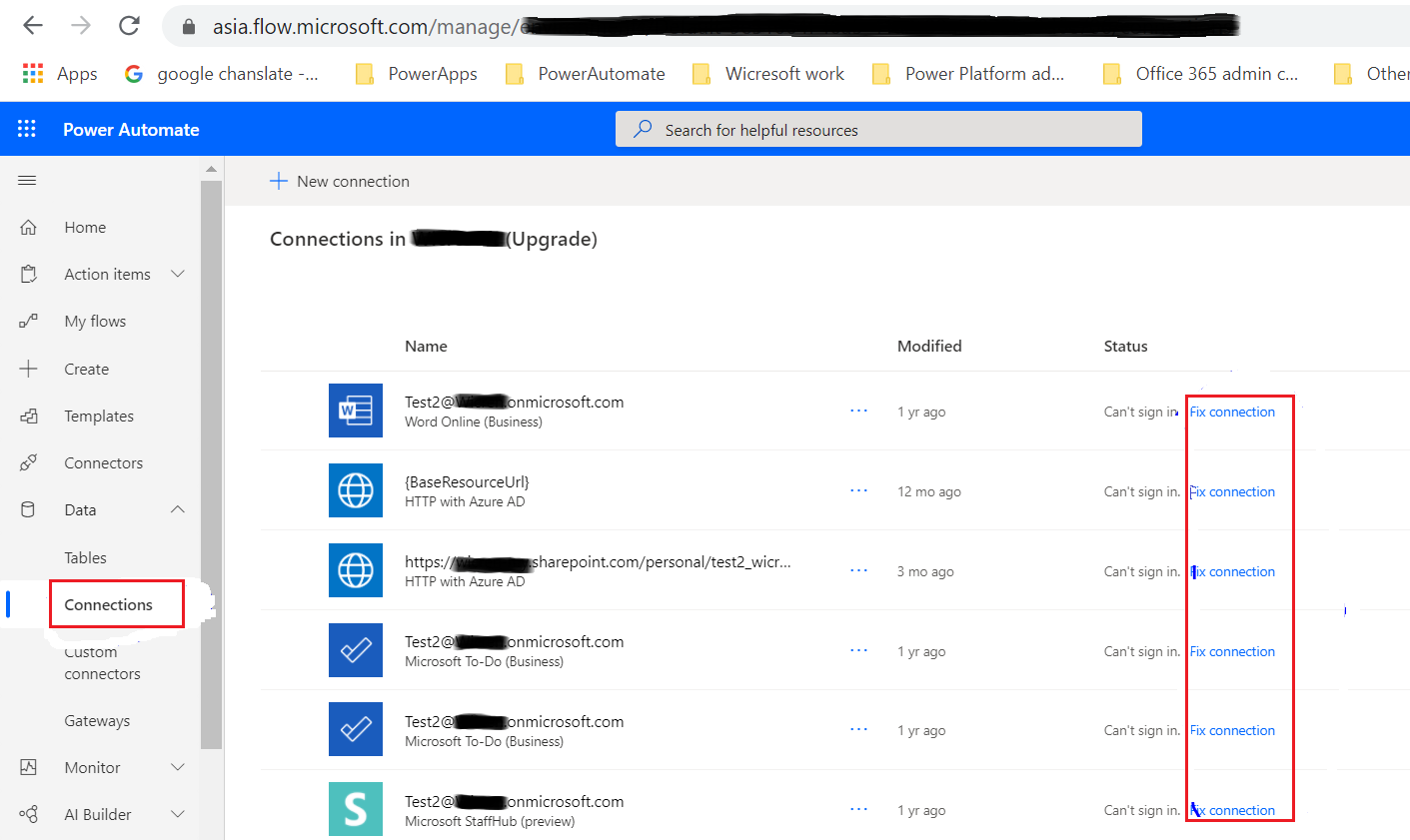
Thanks,
Echo Du
==================
If an Answer is helpful, please click "Accept Answer" and upvote it.
Note: Please follow the steps in our documentation to enable e-mail notifications if you want to receive the related email notification for this thread.


