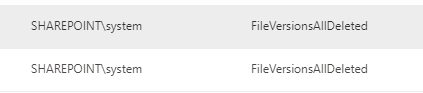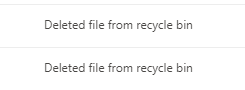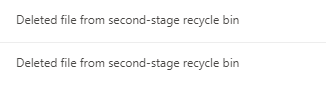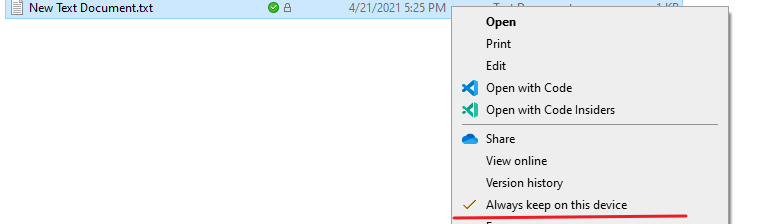Hi @Vish Pothaganti ,
FileSyncDownloadedFull: User establishes a sync relationship and successfully downloads files for the first time to their computer from a document library.
FileSyncDownloadedPartial: User successfully downloads any changes to files from a document library. This activity indicates that any changes that were made to files in the document library were downloaded to the user's computer. Only changes were downloaded because the document library was previously downloaded by the user (as indicated by the Downloaded files to computer activity).
FileVersionsAllDeleted: User deleted all File Versions.
FileDeletedFirstStageRecycleBin: User deletes a file from the recycle bin of a site.
FileDeletedSecondStageRecycleBin: User deletes a file from the second-stage recycle bin of a site.
Reference:
Search the audit log in the compliance center
Thanks
Best Regards
If the response is helpful, please click "Accept Answer" and upvote it.
Note: Please follow the steps in our documentation to enable e-mail notifications if you want to receive the related email notification for this thread.