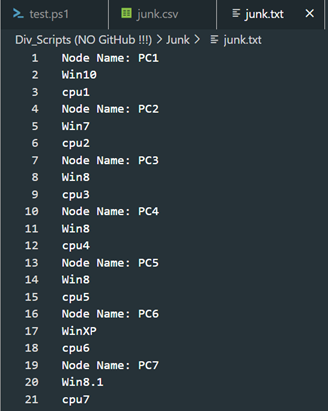Sorry, I forgot to mention that instead of PC1, PC2 and PC3, the header will be reading in as Node Names.
So, it will be something like this:
Node Name: PC1 Node Name: PC2 Node Name: PC3
Win10 Win7 Win8
cpu1 cpu2 cpu3