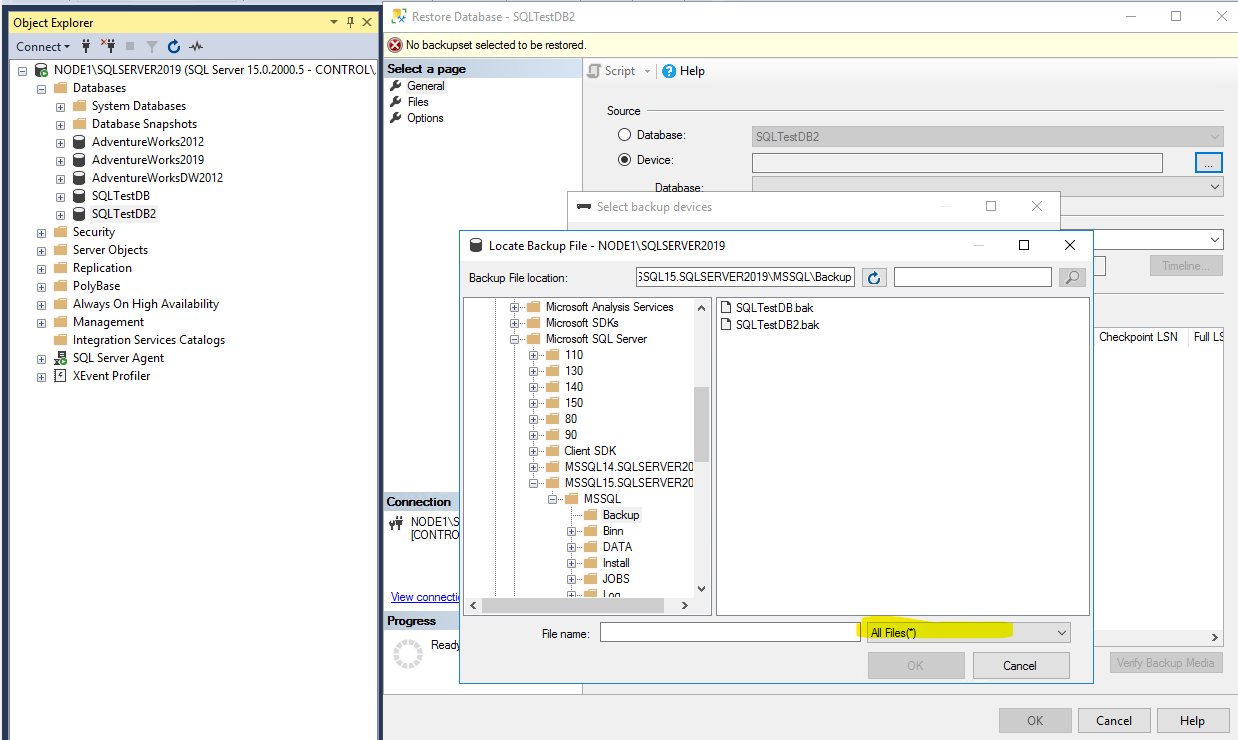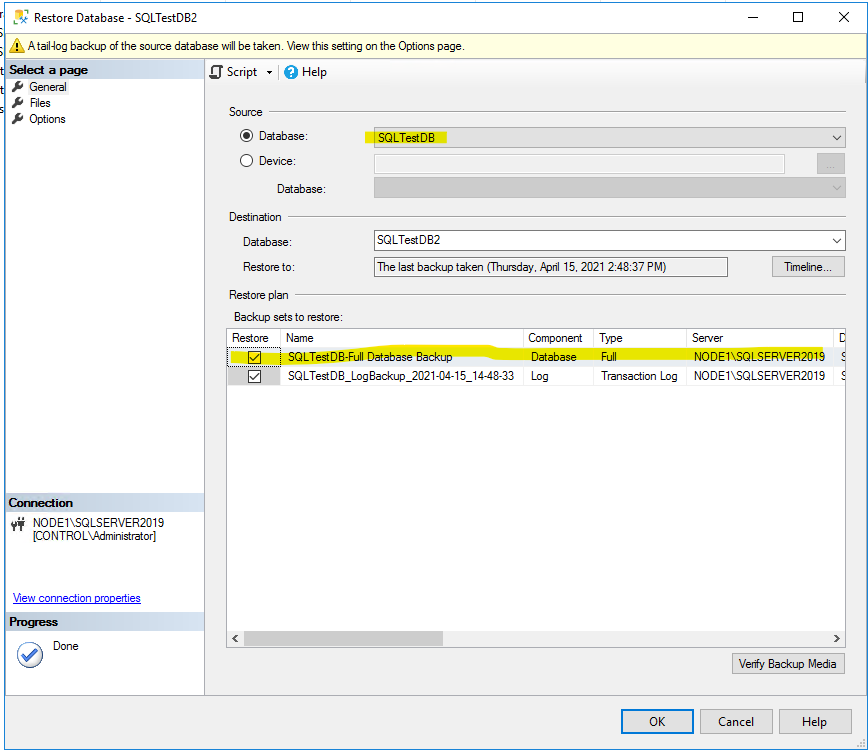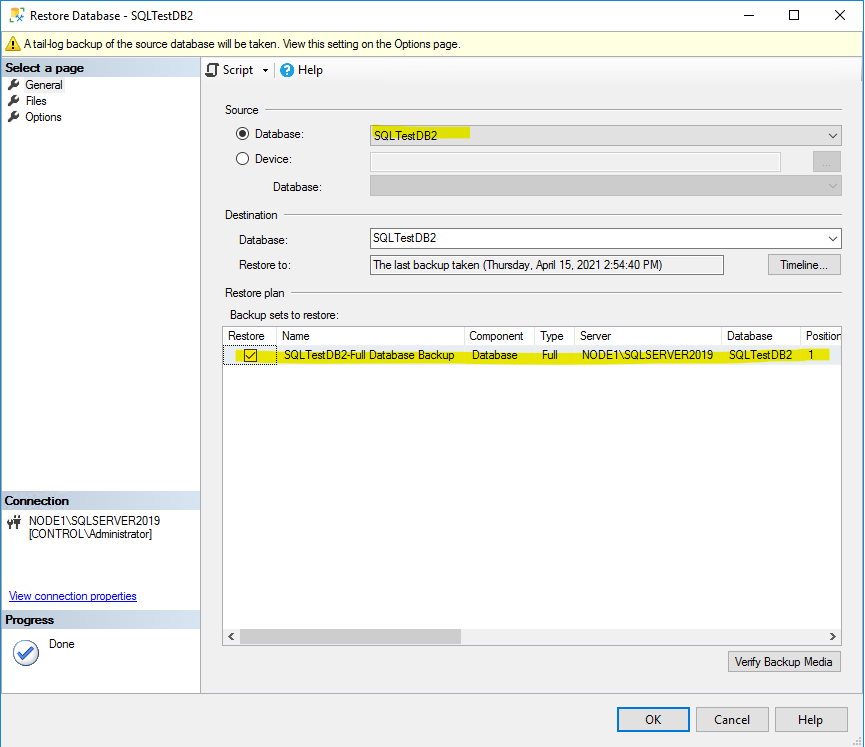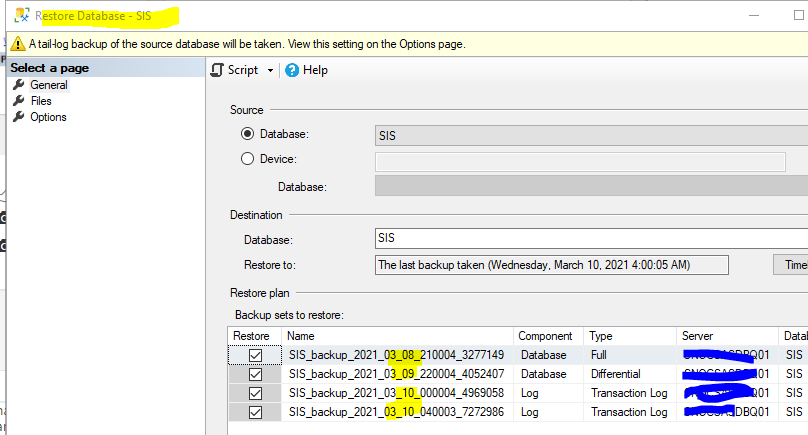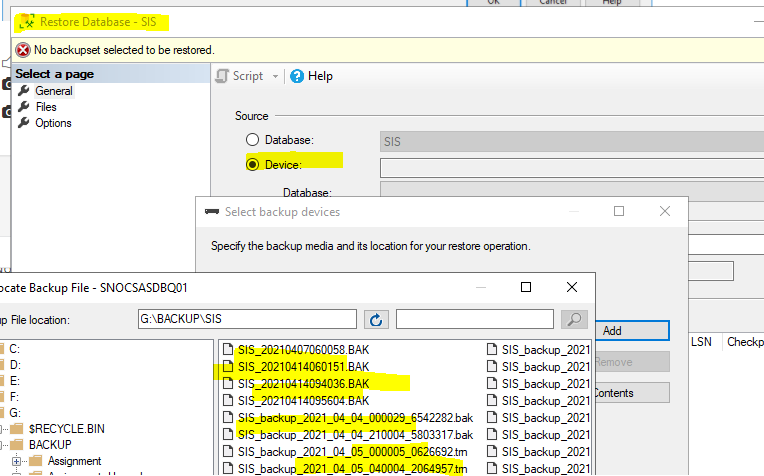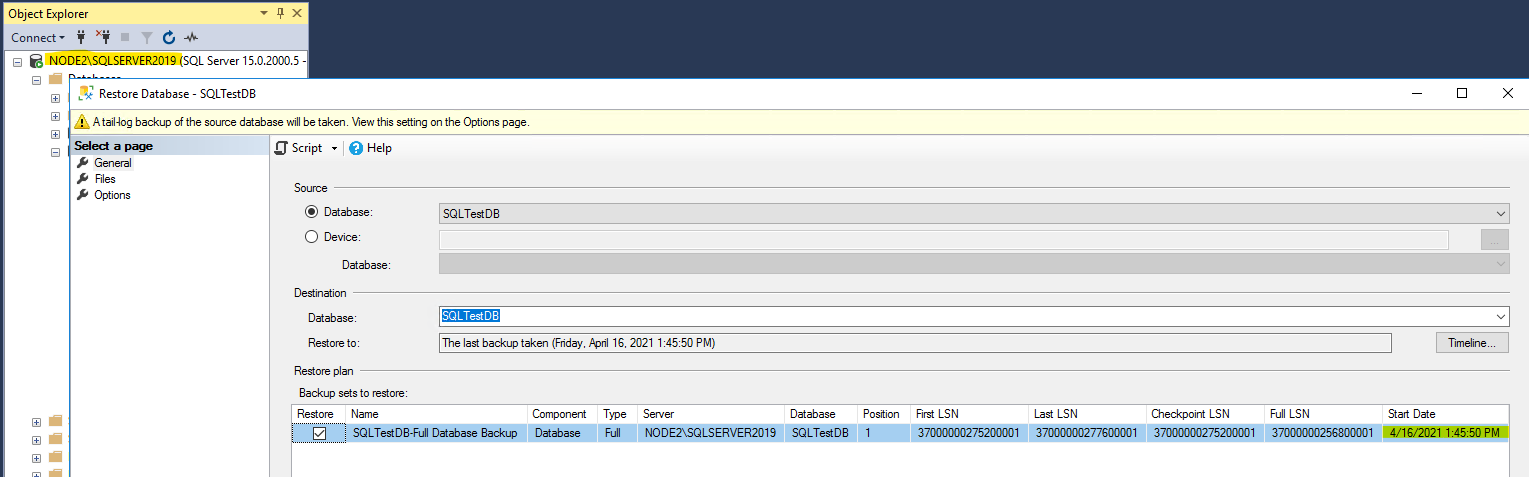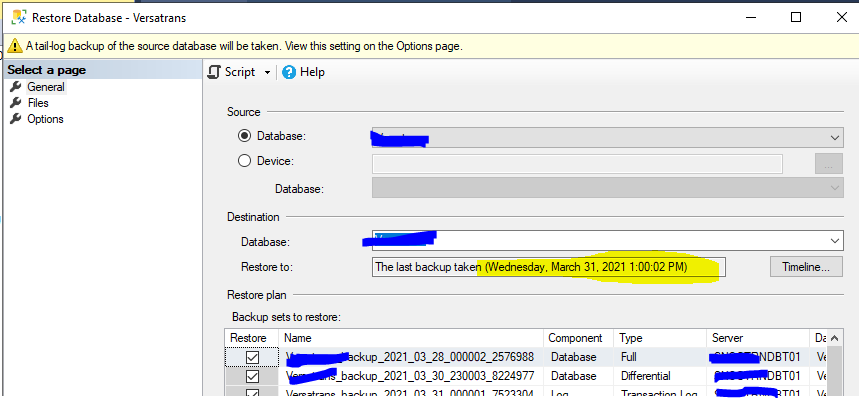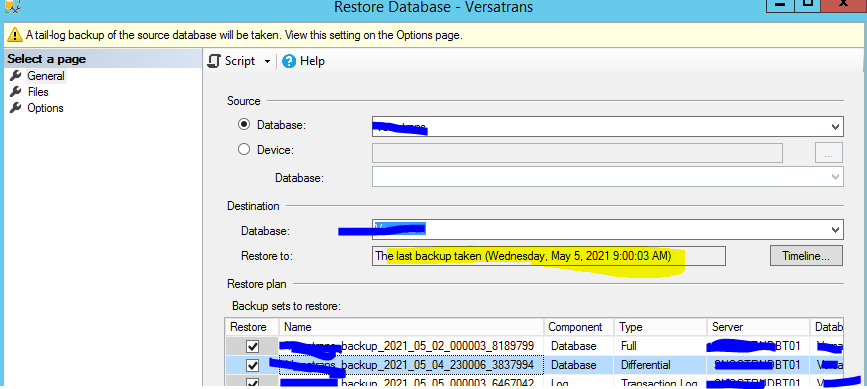You do know the name of the backup file, don't you?
RESTORE DATABASE DatabaseB FROM DISK = 'C:\temp\DatabaseA.bak'
WITH MOVE 'DatabaseA' TO '<where you want the data file for databaseB>',
MOVE 'DatabaseA_log' TO '<where you want the log file for databaseB>'
MOVE should be followed by the logical names of the files in the database. Often the follow the pattern I have shown here, but you can use sp_helpdb on the source database to find out for sure. Or RESTORE HEADERONLY on the backup file.
But stay away from the UI. It's only confusing.