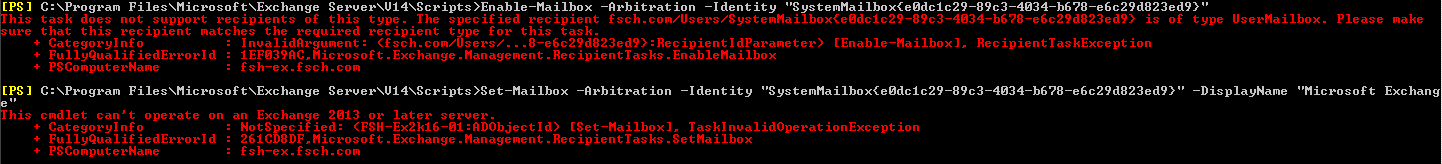Microsoft's error message are less than helpful most of the time but I am really stumped right now. I am trying to do a re-install after having my exisiting Exchange 2016 server throw error 500 messages when I tried to connect to its management page.
Endstate goal: Migrate from Exchange 2010 to Exchange 2016
Currently I am getting hung up at installing the mailbox role (step 9) with the following error:
[04/14/2021 16:40:14.0358] [2] Active Directory session settings for 'Get-Mailbox' are: View Entire Forest: 'True', Configuration Domain Controller: 'redacteddc.local', Preferred Global Catalog: 'redacteddc.local', Preferred Domain Controllers: '{ redacteddc.local }'
[04/14/2021 16:40:14.0358] [2] User specified parameters: -Arbitration:'True' -Filter:'name -eq $name' -IgnoreDefaultScope:'True' -ResultSize:'1'
[04/14/2021 16:40:14.0358] [2] Beginning processing get-mailbox
[04/14/2021 16:40:14.0379] [2] Searching objects of type "ADMailboxRecipient" with filter "(&((RecipientTypeDetails Equal ArbitrationMailbox)(Name Equal SystemMailbox{e0dc1c29-89c3-4034-b678-e6c29d823ed9})))", scope "SubTree" under the root "$null".
[04/14/2021 16:40:14.0382] [2] Request filter in Get Task: (&(!(!(objectClass=user)))(objectCategory=person)(mailNickname=)(msExchHomeServerName=)(msExchRecipientTypeDetails=8388608)(name=SystemMailbox{e0dc1c29-89c3-4034-b678-e6c29d823ed9})(!(msExchCU=))(|(&(msExchVersion<=2251799813685248)(!(msExchVersion=2251799813685248)))(!(msExchVersion=)))).
[04/14/2021 16:40:14.0382] [2] Internal Query Filter in Get Task: (&((RecipientTypeDetails Equal ArbitrationMailbox)(Name Equal SystemMailbox{e0dc1c29-89c3-4034-b678-e6c29d823ed9}))).
[04/14/2021 16:40:14.0395] [2] Previous operation run on global catalog server 'redacteddc.local'.
[04/14/2021 16:40:14.0395] [2] Preparing to output objects. The maximum size of the result set is "1".
[04/14/2021 16:40:14.0403] [2] Searching objects "Mailbox Database 1840237472" of type "MailboxDatabase" under the root "$null".
[04/14/2021 16:40:14.0418] [2] Previous operation run on domain controller 'redacteddc.local '.
[04/14/2021 16:40:14.0512] [2] [ERROR] Database is mandatory on UserMailbox.
[04/14/2021 16:40:14.0516] [2] Ending processing get-mailbox
[04/14/2021 16:40:14.0525] [1] The following 1 error(s) occurred during task execution:
[04/14/2021 16:40:14.0529] [1] 0. ErrorRecord: Database is mandatory on UserMailbox.
[04/14/2021 16:40:14.0529] [1] 0. ErrorRecord: Microsoft.Exchange.Data.DataValidationException: Database is mandatory on UserMailbox.
Now, whenever I try to run a get-mailbox command, I get this:
[PS] C:\Windows\system32>Get-Mailbox -Arbitration | ft Name, ServerName, Database -Auto
Database is mandatory on UserMailbox.
- CategoryInfo : NotSpecified: (:) [Get-Mailbox], DataValidationException
- FullyQualifiedErrorId : [Server= exchangeservername ,RequestId=327bcf7b-0efa-4065-a1f9-e2f2f7619c6f,TimeStamp=4/14/2021 8:27:29 PM] [FailureCategory=Cmdlet-DataValidationException] C7D089CE,Microsoft.Exchange.Management.RecipientTasks.GetMailbox
- PSComputerName : exchangeservername.redacted
I have nowhere to go and I have no idea what to do next, if anybody has an idea what to do or look for I'd appreciate it.
Thanks!