
Hi kvsr,
You can try to follow these steps to modify it:
- Right-click the project in solution explorer
- Click the Properties
- In "Application" tab, you can switch the "Startup object"
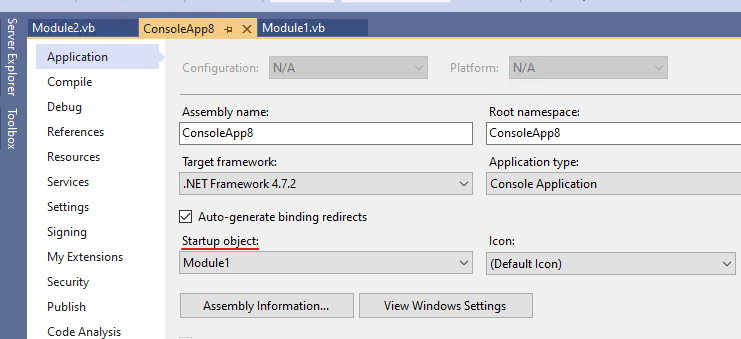
By the way, since the visual studio 2010 is too old, and it has been out of support. We suggest you use visual studio 2019 community, and it is free for individual developer.
Best Regards, Dylan
If the answer is helpful, please click "Accept Answer" and upvote it.
Note: Please follow the steps in our *
*documentation* to enable e-mail notifications if you want to receive the related email notification for this thread.**