According to your sample, I create a measure in Power Pivot: "Result2", the formula is =DIVIDE(SUM('Table1'[Quantity]),CALCULATE(SUM('Table1'[Quantity]),ALLSELECTED('Table1'))).
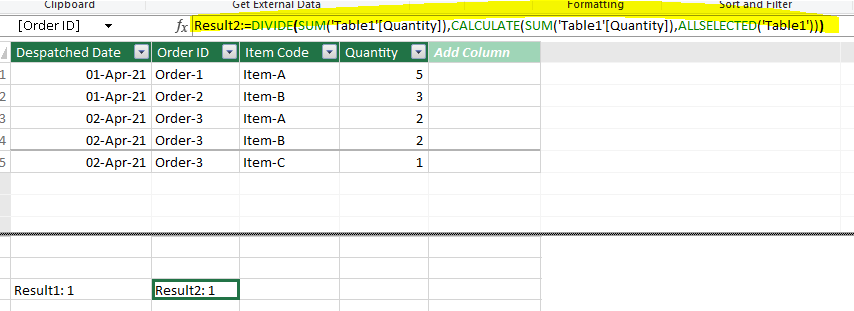
Then I creare a Power Pivot table, as following image, you may filter the "Despatched Date", then you would get the percentage of each item code.
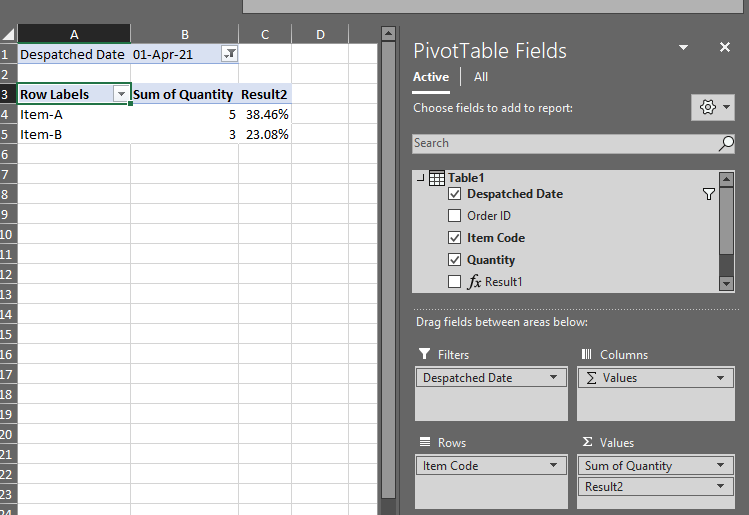
Please note, to get the format of percentage, we need to choose the column of "Result2" in Power Pivot table > Click Value Field Settings > Show Values As tab > Number Format > Percentage.
If an Answer is helpful, please click "Accept Answer" and upvote it.
Note: Please follow the steps in our documentation to enable e-mail notifications if you want to receive the related email notification for this thread.
