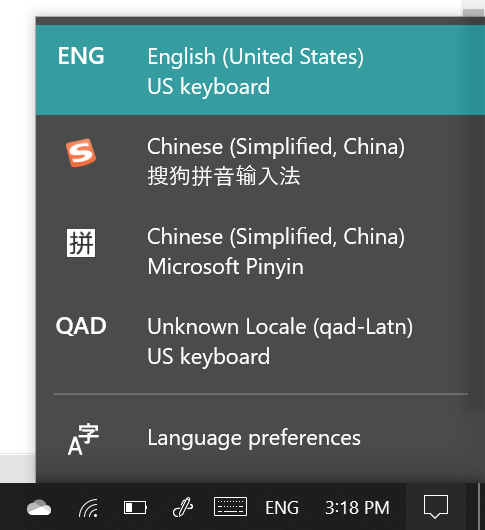@Aulia Nila Safira
Hi,
You could try the following steps:
In the Admin PowerShell, type:
$LanguageList = Get-WinUserLanguageList
$LanguageList.Add("qad-latn")
Set-WinUserLanguageList $LanguageList -Force
Then go to Settings (Win+I) / Language settings, and just remove qad-Latn from there.
In addition, here are some posts with the similar issue with yours, just for your reference, you can try the method mentioned in them:
https://superuser.com/questions/1323863/cannot-remove-language-pack-on-windows-10-pc/1505380#1505380
Please note: Information posted in the given link is hosted by a third party. Microsoft does not guarantee the accuracy and effectiveness of information.
Hope above information can help you.
============================================
If the Answer is helpful, please click "Accept Answer" and upvote it.
Note: Please follow the steps in our documentation to enable e-mail notifications if you want to receive the related email notification for this thread.