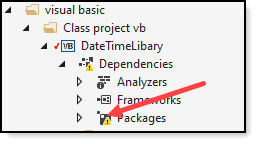You could try this tool try-convert. Its sole purpose is to help in migrating .NET Framework projects to .NET Core. I gave it a try and it worked - more or less. I had to cleanup a lot afterwards. So, it is not like waving the magic wand and voila!
I noticed it is much cleaner to do it by yourself. Just creating a new .NET5 project and copying your .NET Framework files one-by-one into the new project. Then you have to get rid of all the red underlines by adding the appropriate NuGet packages to your project to make the references work again.
So, that tool is ok, if you don't want to dirty your hands. But, doing it by yourself is much cleaner.