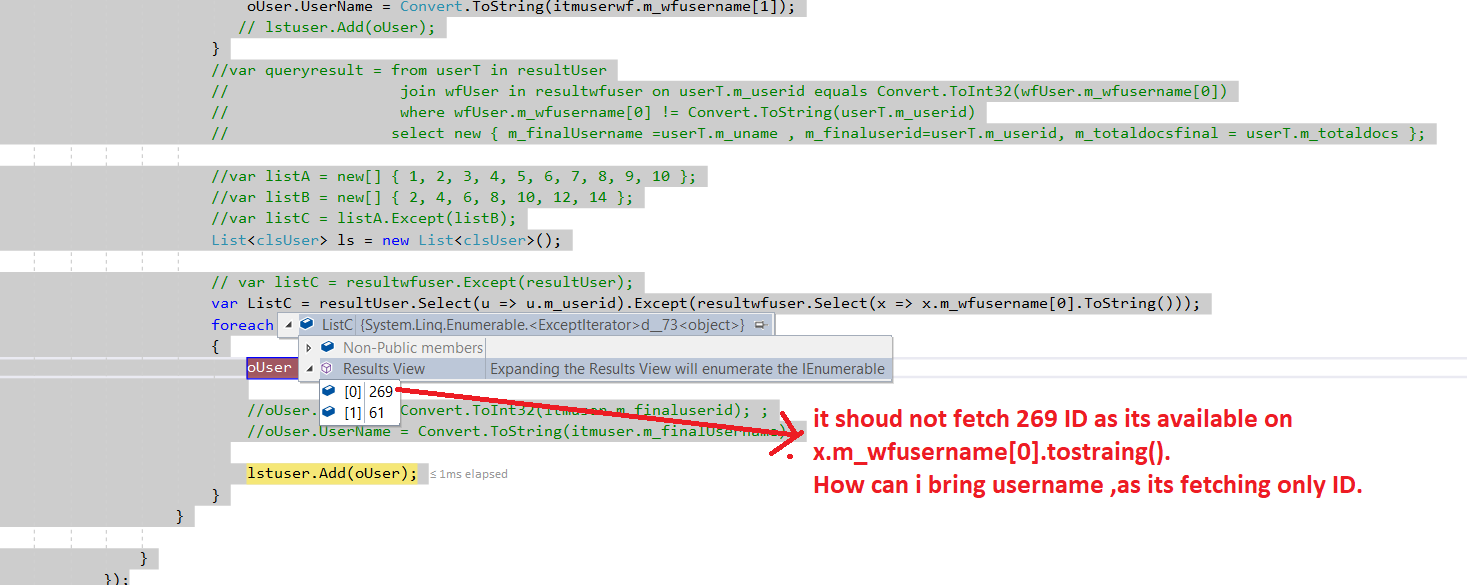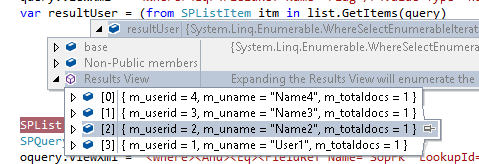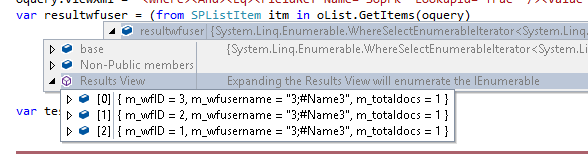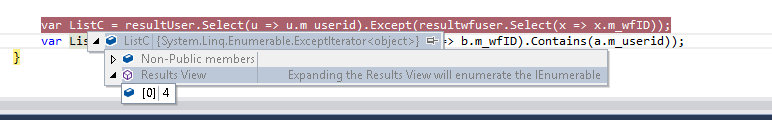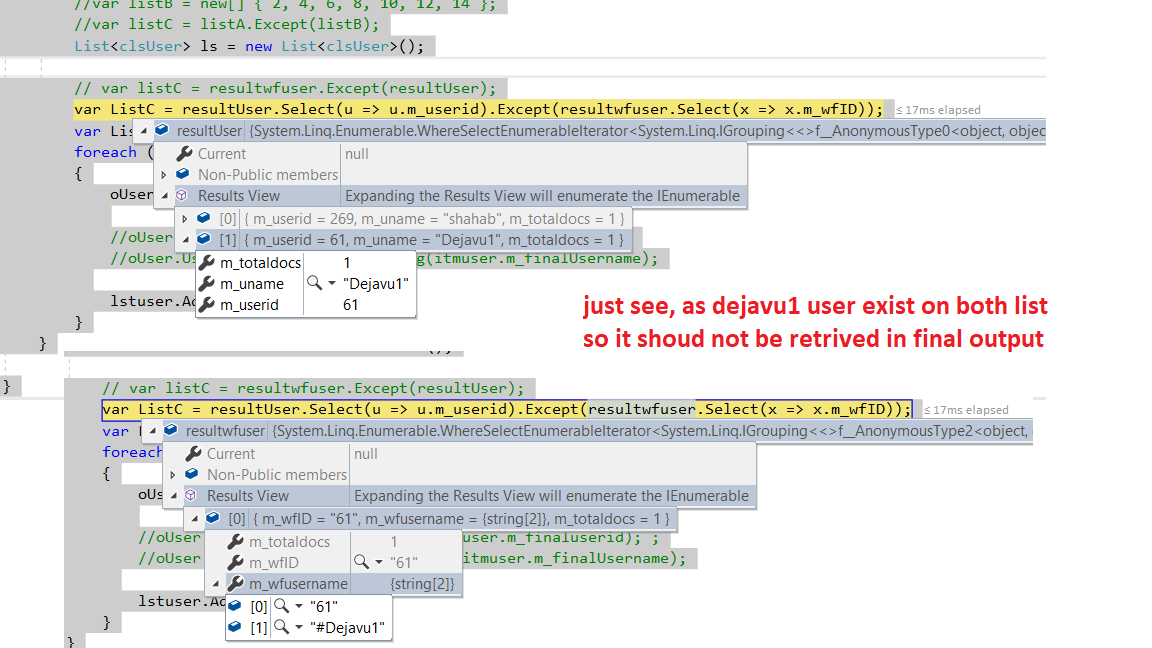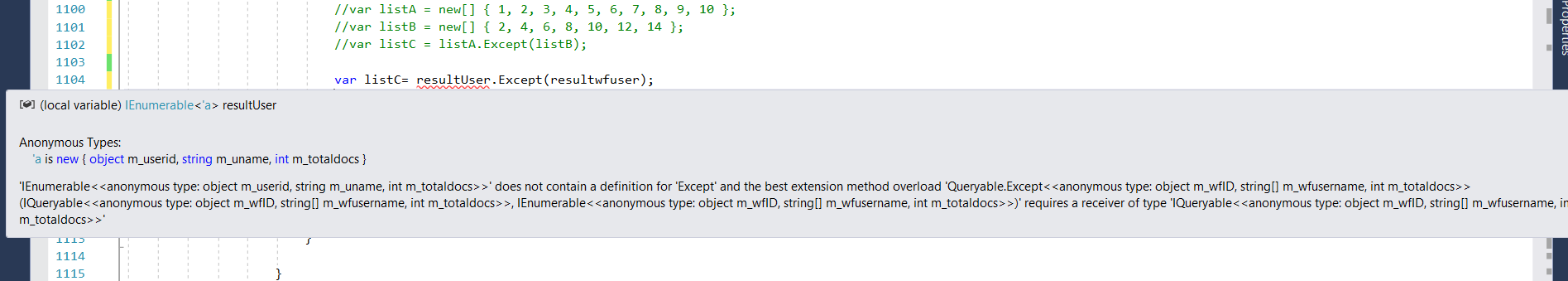Hi @Mohammad Qasim ,
If want to filter out resultUser "m_userid" not equal to resultwfUser "m_wfID", modify to this:
var ListC = resultUser.Select(u=>u.m_userid).Except(resultwfuser.Select(x => x.m_wfID));
But the above will only return m_userid as using Select.
Another better way will like this:
var ListD = resultUser.Where(a => !resultwfuser.Select(b => b.m_wfID).Contains(a.m_userid));
This will return the who field which meets condition.
Reference:
Is there a “not equal” in a linq join
Thanks
Best Regards
If the response is helpful, please click "Accept Answer" and upvote it.
Note: Please follow the steps in our documentation to enable e-mail notifications if you want to receive the related email notification for this thread.