
Hello @adil ,
You can install workflow manager on the DR WF farm but don't configure it.
For more information about Workflow Manager Disaster Recovery, please view this article.
Here is an article that details the install and configure Workflow Manager in SharePoint 2016. This might help you.
Thanks,
Echo Du
============================
Updated Answer ==========================
Hi @adil
Executing the Failover Process
1.Restore the 4+ SQL databases (WFResourceManagementDb, WFInstanceManagementDb, SBGatwayDatabase, SBMessageContainer01 – n) from prod_SQL to DR_SQL.
2.Install WFM in DR, If you were doing cold standby, then you need to install (but not configure) the SB/WF bits from Web Platform Installer.
3.Restore the SBFarm, SBGateway, and MessageContainer databases and settings (do this on only one WFM node)
Save the below the Restore-WFMFarm.ps1 script and update the highlighted values. Open SharePoint Manager PowerShell as run as administrator and navigate to the folder where script is placed.
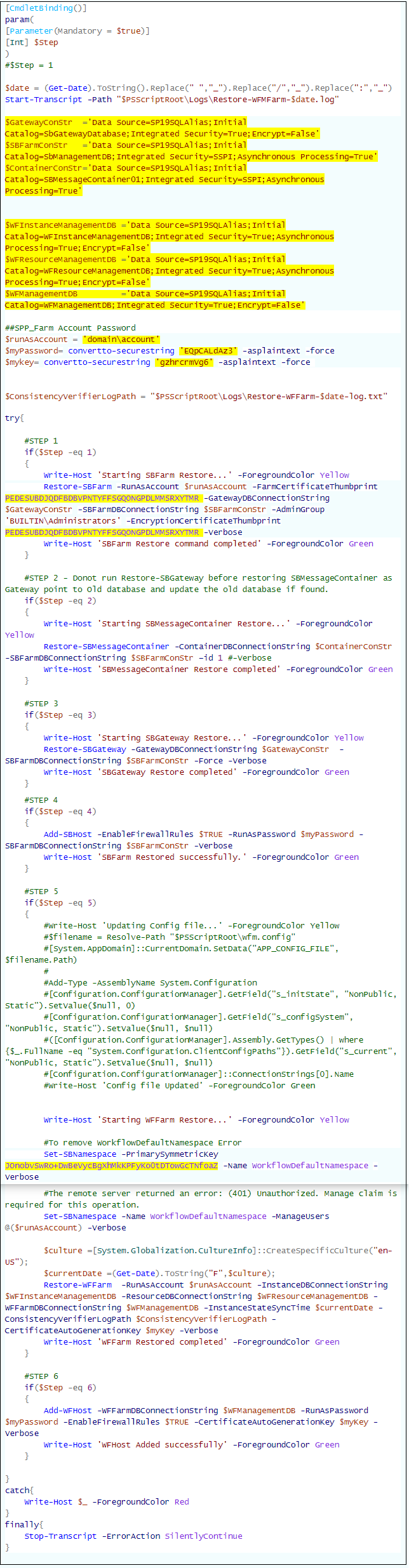
Restore-SBFarm
cd ****
.\Restore-WFMFarm -Step 1
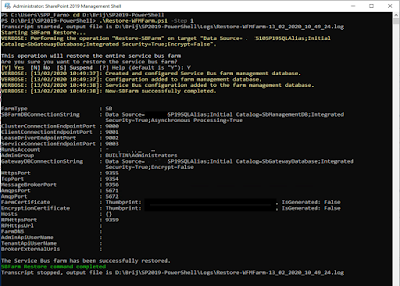
Restore-SBMessageContainer
.\Restore-WFMFarm -Step 2
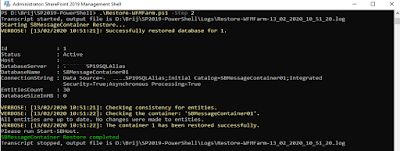
Restore-SBGateway
.\Restore-WFMFarm -Step 3
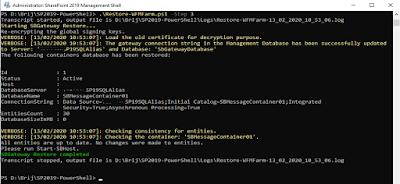
4.Again, using powershell, run Add-SBHost on each node of the farm.
Add-SBHost
.\Restore-WFMFarm -Step 4
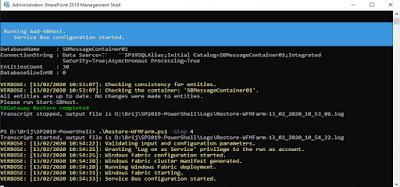
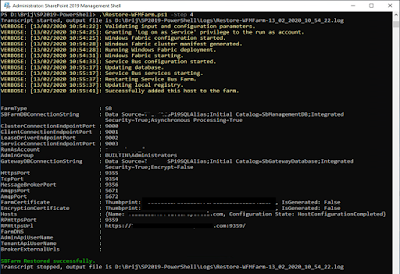
5.If you used auto-generated certificates for the WFFarm in prod, then when you restore the WFFarm you will auto-generate new ones. However this also means that you may need to restore the PrimarySymmeticKey to the new SBNamespace.
6.At this point, restore the WFFarm using powershell (do this on only one WFM node)
Restore-WFFarm
.\Restore-WFMFarm -Step 5
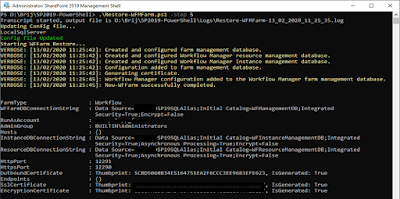
7.Run Add-WFHost on each node of the farm.
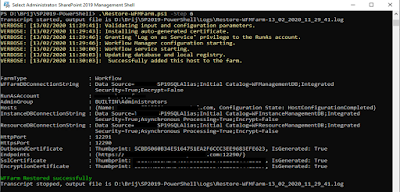
8.Re-connect SharePoint
If WF certificates were re-generated in DR, then you will need to recreate the SharePoint Trusted Root Authority. Export the WF SSL certificate and add it to the SharePoint farm using New-SPTrustedRootAuthority.
Create a new registration to the Workflow farm using Register-SPWorkflowService.
Register-SPWorkflowService -SPSite "http:/webapplication" -WorkflowHostUri "http://workfowsite:12291 Jump " -AllowOAuthHttp -Force -ScopeName "MyScope"
More information, Please refer to the following articles:
- Workflow Manager 1.0 Refresh Disaster Recovery (further) Explained
- Workflow Manager 1.0- Installation, Configuration and Issues
Thanks,
Echo Du
================
If an Answer is helpful, please click "Accept Answer" and upvote it.
Note: Please follow the steps in our documentation to enable e-mail notifications if you want to receive the related email notification for this thread.
