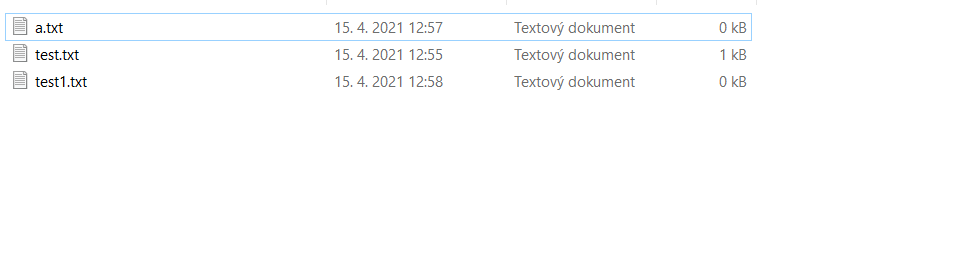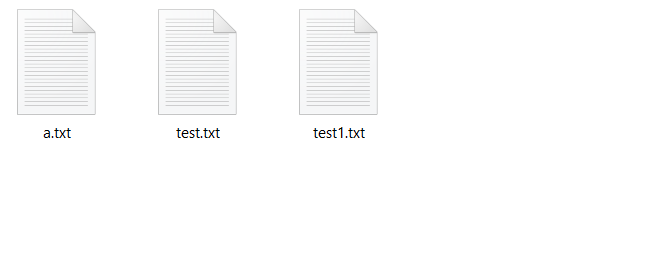Folder views for fixed and removable drives are stored here:
HKCU\Software\Classes\Local Settings\Software\Microsoft\Windows\Shell\BagMRU
HKCU\Software\Classes\Local Settings\Software\Microsoft\Windows\Shell\Bags
Folder views for network drives are stored here:
HKCU\Software\Microsoft\Windows\Shell\BagMRU
HKCU\Software\Microsoft\Windows\Shell\Bags
The indexing is such that you cannot simply capture the view for a given folder.
You can however set the view for a given folder type and capture that setting and then reapply it using PowerShell. However, the change will only apply to folders that have not yet had their view saved (i.e. have not yet been opened and closed) unless you clear the saved views for these folders. It is very difficult to programmatically clear the saved views for a specific folder or set of folders, but you can clear ALL saved views by deleting the keys listed above.
Default views as set by "Apply to Folders" are stored in:
HKCU\Software\Microsoft\Windows\CurrentVersion\Explorer\Streams\Defaults
Default views for Windows defaults are stored in the protected key:
HKLM\Software\Microsoft\Windows\CurrentVersion\Explorer\FolderTypes
Default views may be set by replicating the above key and then modifying it in:
HKCU\Software\Microsoft\Windows\CurrentVersion\Explorer\FolderTypes
Note the statement above regarding the application of such defaults. That is existing views must be cleared from the registry.
Note that all of this is handled by the tool WinSetView which includes a PowerShell script that may be used from the command line. See the documentation for more detail.