Is this on the "Upgrade OS" step itself after it triggers the Setup Engine? Is this from the SMSTS.log? I've often seen that on completely successful upgrades. I've decided it's a misdirection of an error. You'd want to look at other items in the setuperr.log and setupact.log to help determine the actual issue.
In-Place Upgrade - Unable to read Windows Setup Progress value

SCCM 2006
Windows 10 1709 -> 20H2. Symantec AV installed.
Task Sequence pretty simple
I have few machines hanging on smsts.log saying "Unable to Read Windows Setup Progress value "SetupProgress" at key REG. Will not update progress UI. Error 1 = 0x800700o2, Error 2 = 0x80070002.
More fresh and clean machines success in TS, but 1709 not.
Microsoft Security | Intune | Configuration Manager | Deployment
Windows for business | Windows Client for IT Pros | User experience | Other
1 additional answer
Sort by: Most helpful
-
HanyunZhu-MSFT 1,846 Reputation points Microsoft External Staff
2021-04-16T06:25:50.07+00:00 @Pavel yannara Mirochnitchenko
Thanks for posting in Microsoft Q&A forum.
The cause of the error 0x80070002 is that the specific files are not accessible by the computer during OSD.
To fix this issue, you can try to define the Net Access Account. This Net Access Account is used only for accessing the content and not for running the task sequence.
The following steps can be used as a reference for configuring the Net Access Account:- Go through the path: Administration > Site configuration > Sites > right-click the specific site and choose Configure Site Components > Software Distribution
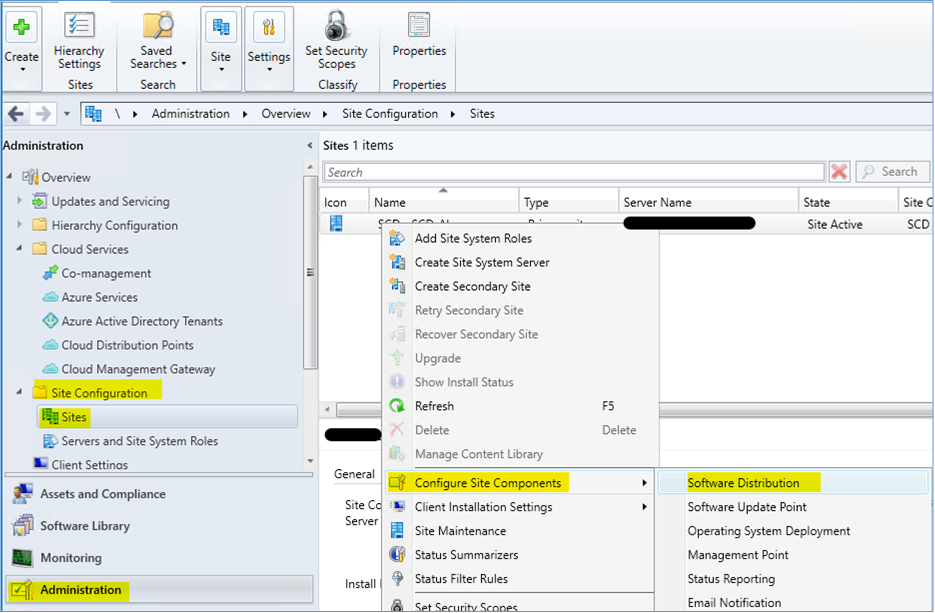
2) In Net Access Account tab, choose Specify the account that accesses network locations, and add the user account that enough permissions to access the content which is required while deploying Operating System.
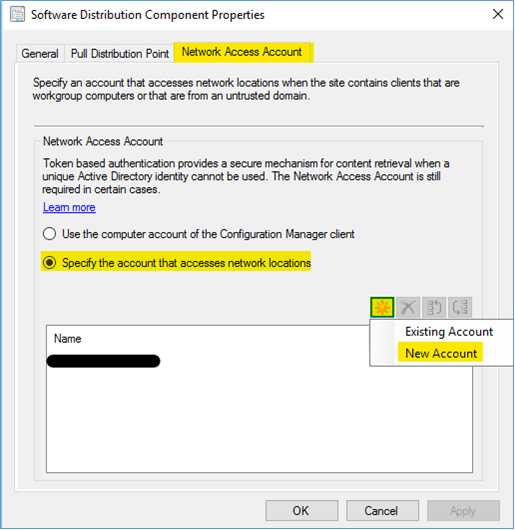
Hope the above information can make help to you.
If the response is helpful, please click "Accept Answer"and upvote it.
Note: Please follow the steps in our documentation to enable e-mail notifications if you want to receive the related email notification for this thread. - Go through the path: Administration > Site configuration > Sites > right-click the specific site and choose Configure Site Components > Software Distribution

