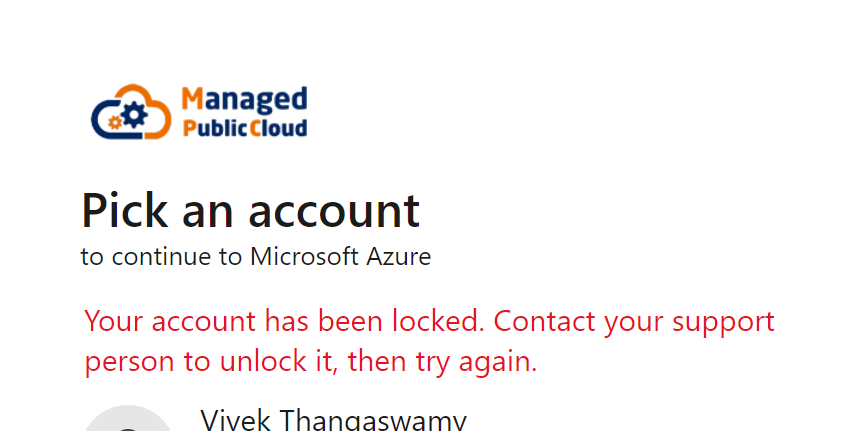Hi @Vivek Thangaswamy ,
If you have been blocked by someone, you can let the global admin of your tenant know about this to be let back in via the Azure Portal or Microsoft 365 admin center. If you are the only global admin on the tenant, you can contact the Azure Data Protection team (866-807-5850) so that they can help you get unlocked.
Also, it possible that you entered the incorrect password when you sign in with your Work or school account? You may wait for at least 30 mins and see whether you can sign in. You can also try to switch to another browser and InPrivate browser.