
Hi @AnKLN
What's the version of your Office?
Firstly, please update it to the latest version to have a check.
>I'm trying to import data from another Excel file.
<<Did you import data as below screenshot?
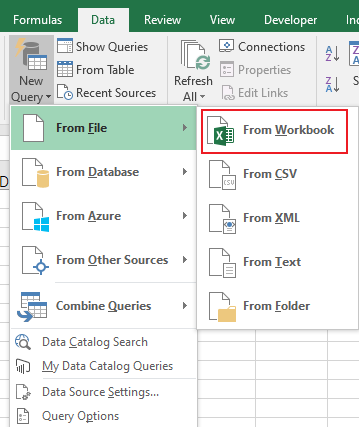
What's the source of the Excel file? Will other PC or people import data from this Excel file successfully?
Does this issue occur when importing data from other Excel files? You could create a new Excel file to test.
Do you have other version of Office installed on this PC before? Please make sure to uninstall it completely.
If the above don't work, try repairing Office to check this issue.
Besides, are there any sorting, filtering, etc. in your data source? If yes, please remove these to have a try.
If there is table in the Excel file, you could right-click table, select Table>Convert to Range, then re-insert a table, re-import data from this Excel file.
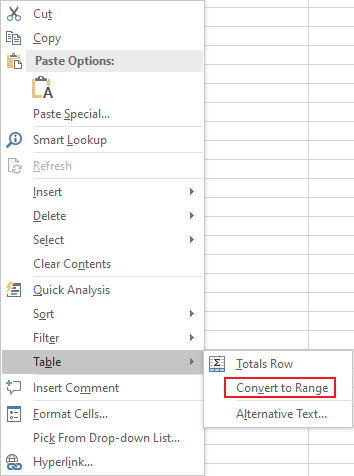
What's more, please temporarily exit third-party software if there is on the PC when importing to see if it helps.
Any updates, please let me know.
If an Answer is helpful, please click "Accept Answer" and upvote it.
Note: Please follow the steps in our documentation to enable e-mail notifications if you want to receive the related email notification for this thread.
