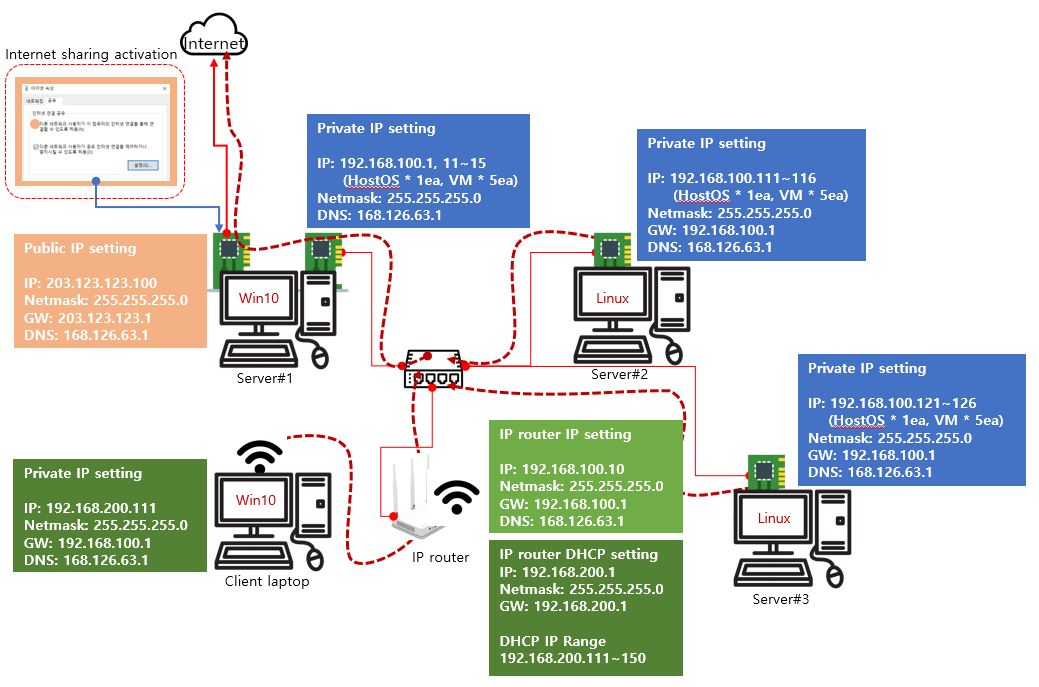Hi,
Thanks for posting in Q&A platform.
Please understand, windows 10 client cannot be configured as a RRAS server even though with 2 NICs, windows client doesn't has route function.
The following 2 scenarios can achieve NAT configuration:
One.
You can configure NAT at a Windows Server, for detailed steps, please refer to the following article:
Setup Windows Server 2016 as a NAT Router
Please Note: Since the website is not hosted by Microsoft, the link may change without notice. Microsoft does not guarantee the accuracy of this information.
Two.
Windows 10 Hyper-V allows native network address translation (NAT) for a virtual network. For detailed steps, please refer to the following link:
Hope my answer will help you.
Best Regards,
Sunny
----------
If the Answer is helpful, please click "Accept Answer" and upvote it.
Note: Please follow the steps in our documentation to enable e-mail notifications if you want to receive the related email notification for this thread.