
Hi,
You can copy the event filter XML of the trigger from the Task Scheduler.
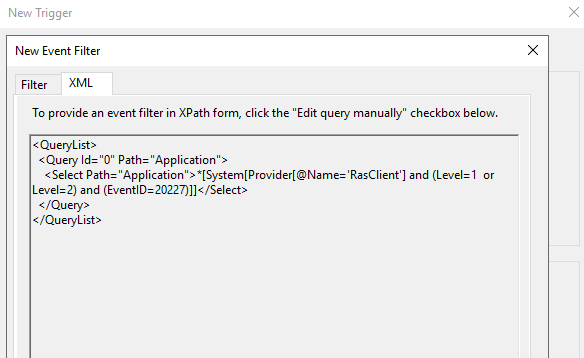
To create a trigger you can refer to Cathersal's reply from the below link
https://social.microsoft.com/Forums/Azure/en-US/3882c805-be26-416c-b636-8502d3fb877f/eventtriggered-task-via-powershell?forum=Offtopic
$CIMTriggerClass = Get-CimClass -ClassName MSFT_TaskEventTrigger -Namespace Root/Microsoft/Windows/TaskScheduler:MSFT_TaskEventTrigger
$Trigger = New-CimInstance -CimClass $CIMTriggerClass -ClientOnly
$Trigger.Subscription =@"
<QueryList>
<Query Id="0" Path="Application">
<Select Path="Application">*[System[Provider[@Name='RasClient'] and (Level=1 or Level=2) and (EventID=20227)]]</Select>
</Query>
</QueryList>
"@
$Trigger.Enabled = $True
$Action = New-ScheduledTaskAction -Execute 'Powershell.exe' -Argument "-ExecutionPolicy RemoteSigned -Command $Command"
Register-ScheduledTask -Action $Action -Trigger $Trigger -TaskName " Startup" -Description 'test' -User 'System' -Force
Best Regards,
Ian Xue
============================================
If the Answer is helpful, please click "Accept Answer" and upvote it.
Note: Please follow the steps in our documentation to enable e-mail notifications if you want to receive the related email notification for this thread.
