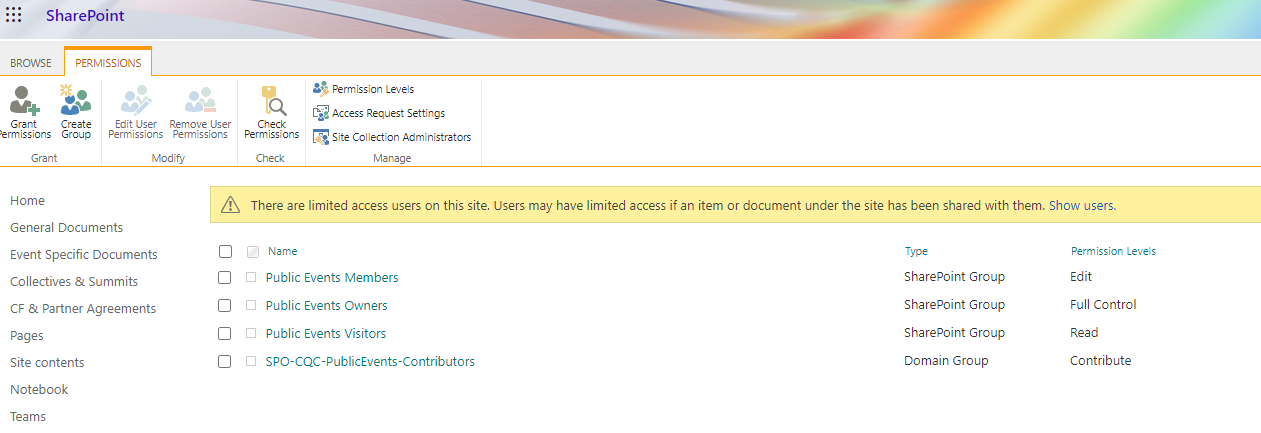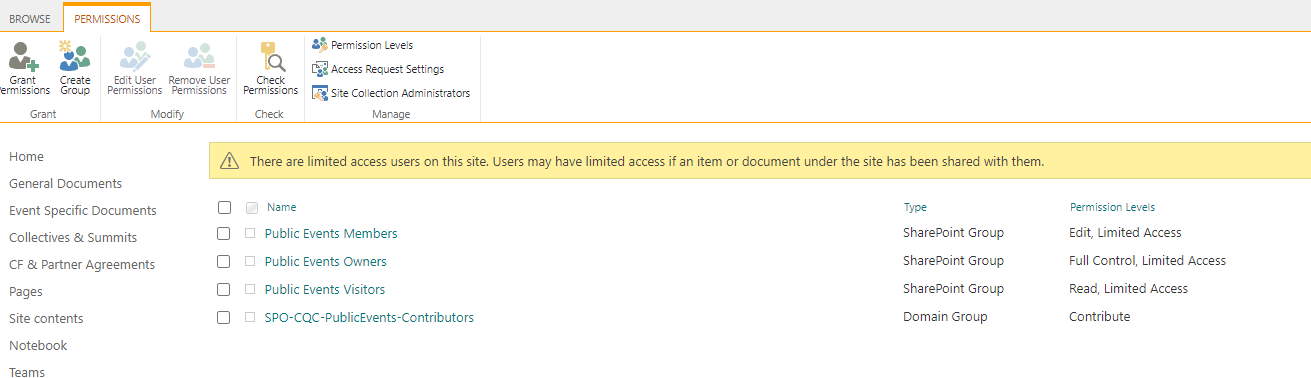Hi, @Susan-cqc ,
First let me clarify a bit more about what is a "Limited Access" permission.
What is Limited Access?
Limited Access permission does not mean that the users are "limited" or blocked. In fact, it enables a user or group to browse to a site page or library to access a specific content item when they do not have permissions to open or edit any other items in the site or library. This level is automatically assigned by SharePoint when you provide access to one specific item.
Think about a situation with a common list. User A does not have permission on that list. However we need A to check a specific item inside the list. So we share that item to user A. In this way, user A now can view the item and still have no access to other items in that list. To make it happen, SharePoint automatically grant user A a limited access permission level. In this way, user A can navigate to the the list and find the item he has permission. Otherwise he cannot even view this list.
And simply you can make changes to any of the default permissions levels, except Full Control and Limited Access. We cannot assign or remove the permission level. SharePoint handle this part. You can see the screenshot below in my tenant. It greyed out on the limited Access part.
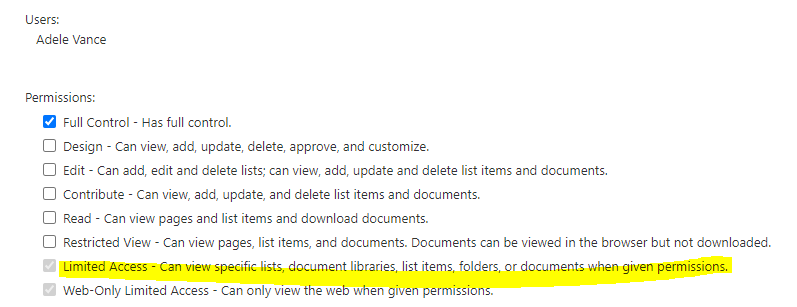
More information about permission levels can be found here: understanding-permission-levels
Now let's come back to your original issue.
A site of ours shows limited access. Some members got impacted and couldn't edit.
In short, the limited access permission level is not the root cause of the impact. Instead, it could probably be a result of the permission issue. Some users lost there permission on a certain library or list, while still there are contents shared to them directly. To make the sharing behavior work, they are assigned with limited access.
What can we do now to make things work again?
- Get the user who has modified the permission settings most recently and discard the change.
- If we cannot make 1 happen, narrow down the range of the whole impact. Get an idea that who of the users have an access issue. And find the area where they have this issue. Then check the permission settings on that library, list or sub-site. As you do not have a notification in the permission settings page saying there are contents having a unique permission. May have a check on subsites if they exist in your tenant.
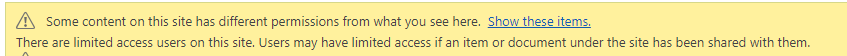
Here are discussions which may help you get a better idea of this permission level:
Removing SharePoint 2016 "Limited Access" Permission Level at Group Level
Limited Access Mode in Office 365 Group SharePoint Site
If an Answer is helpful, please click "Accept Answer" and upvote it.
Note: Please follow the steps in our documentation to enable e-mail notifications if you want to receive the related email notification for this thread.