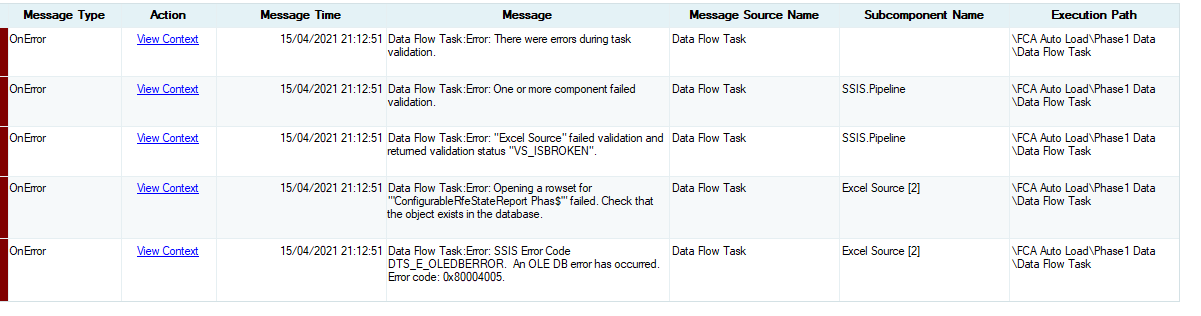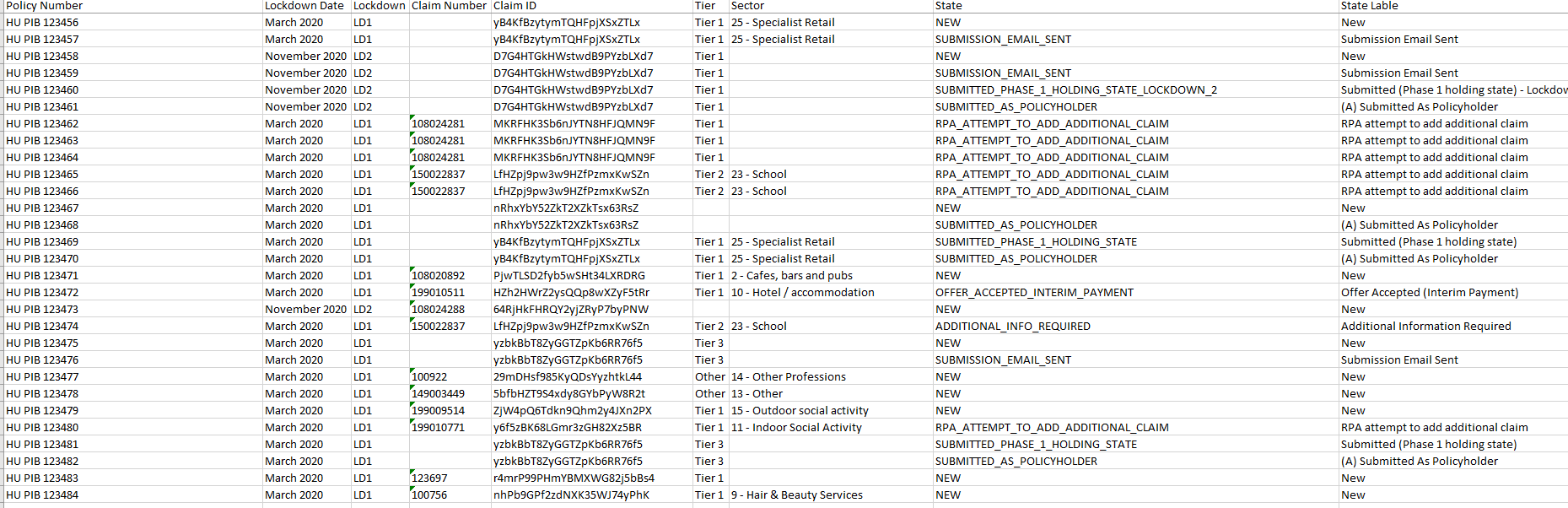Good day,
SSIS Package runs fine locally but fails on SQL Server agent
Option 1: permissions issue
When you execute the package directly then you use your user permissions but when it is executed by the SQL Server Agent then you are using the permission of the user that execute the service. Check the permission and make sure the Agent user have the needed permission to execute the task
Check this link:
https://www.mssqltips.com/sqlservertip/2163/running-a-ssis-package-from-sql-server-agent-using-a-proxy-account/
2Do: Please provide the exact error messages which you get
More information: I tried blanking out few columns in excel and then the job runs fine. So it's basically a few columns in the file which are causing the issue which I don't understand why?
This discription might be related to the configuration of the target table and not only to the source file.
2Do! Please provide the DDL of the target table (query to create the table and all the related constrains and indexes). In addition a sample of excel file can help.