
@Mike Dafforn
Do you want to uninstall Microsoft 365?
You may try to click the "Uninstall" botton to have a check.
If you want to do it via runing ODT with configuration file, we need to check the detailed product name of Microsoft 365.
- Please go to Control Panel > Uninstall a program, take a screenshot of all Microsoft Office products.
- Is there any other version of Office installed on this computer?
If not, please open one Office app, such as Word, then go to File > Account > Product Information, check the detailed product name, such as Micorosft 365 apps for enterprise.
The Product ID for different C2R versions of Office, you may refer to “List of Product IDs which are supported by the Office Deployment Tool for Click-to-Run”.
Such as for Microsoft 365 apps for Enterprise, you may try the following xml file.
<Configuration>
<Remove>
<Product ID="O365ProPlusRetail" >
<Language ID="en-us" />
</Product>
</Remove>
</Configuration>
If an Answer is helpful, please click "Accept Answer" and upvote it.
Note: Please follow the steps in our documentation to enable e-mail notifications if you want to receive the related email notification for this thread.
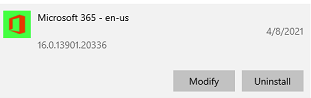 ]
]